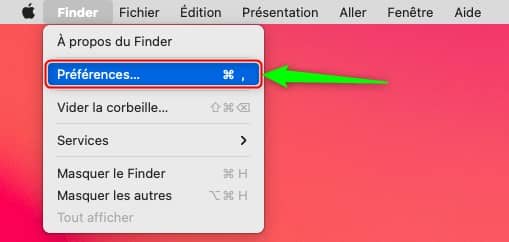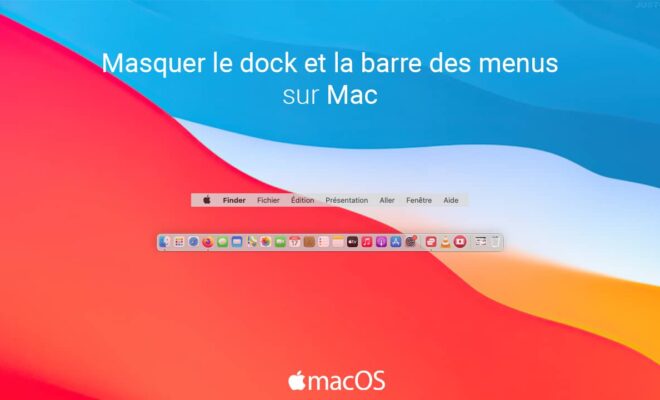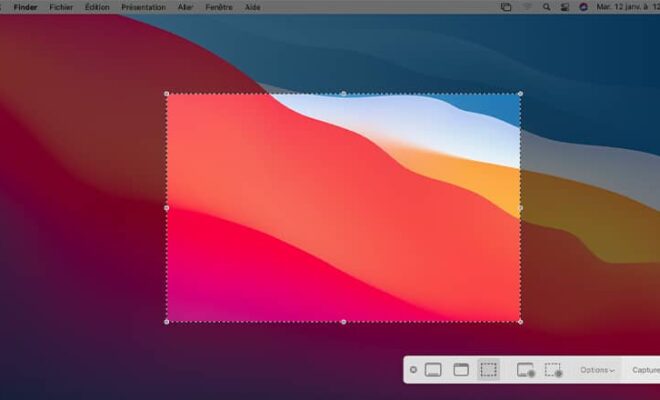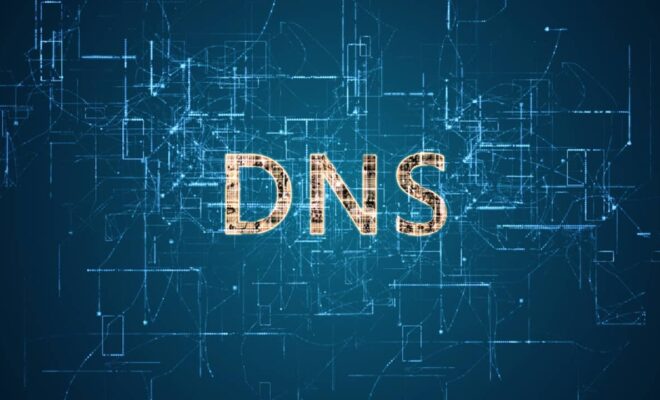macOS: change the Finder opening folder

By default, when you open the Finder on your Mac, it opens the “Recents” folder. However, you have the option of change the Finder opening folder in macOS. For example, you can define a folder that you are used to working with. This will allow you to instantly access your favorite folder while avoiding unnecessary manipulation. Here is how to do it.
Change the Finder opening folder on Mac
Follow these few steps to choose the default folder to display when you open a new Finder window.
1. Start with open Finder ![]() on your Mac.
on your Mac.
2. Then, from the menu bar, click on Finder, then on ” Preferences … “.
3. Finally, click on the drop-down menu under ” The new Finder windows display: », Then select the desired folder.
That’s all ! 😎