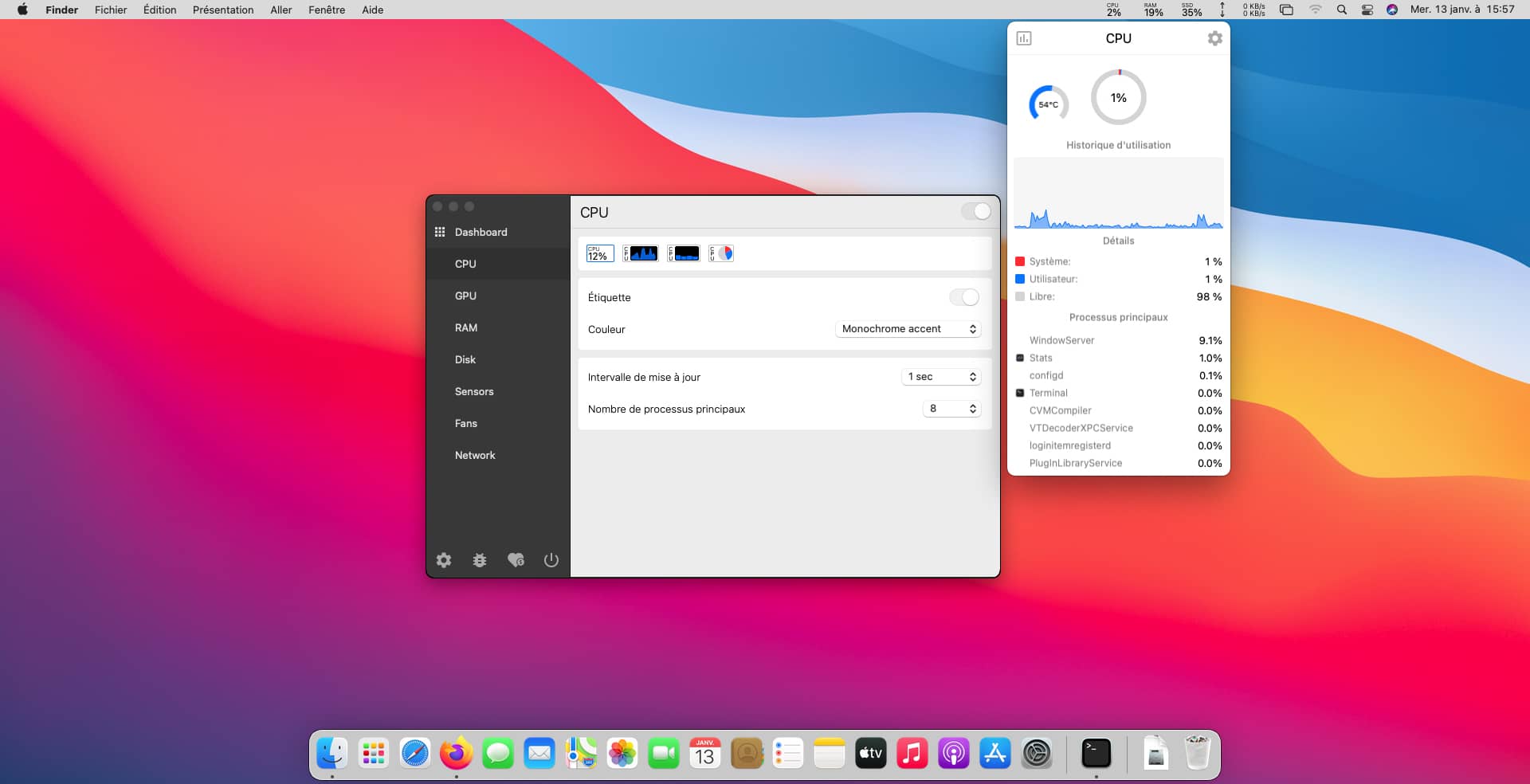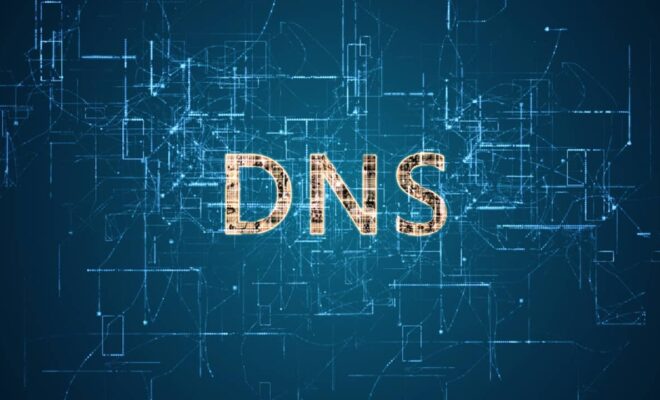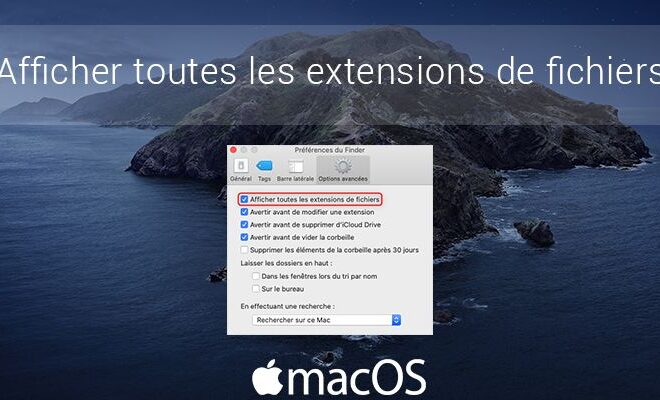Stats: display the use of system resources (CPU, RAM, etc.) in macOS

It is always great to be able to take a quick glance at the usage of system and network resources. So if your Mac suddenly becomes slow or your internet connection is saturated, you can easily see what’s going on.
The macOS operating system offers an activity monitor to monitor CPU, RAM, disk and network consumption in real time. However, no option is offered to display its information in the menu bar. In this sense, I present to you today a small open source utility baptized Stats which simply allowsview system resource usage in your Mac’s menu bar.
View CPU, RAM, Disk, and Network usage on your Mac
Stats is a great free alternative to iStat Menus. The application integrates perfectly into the macOS menu bar. It allows you to always keep an eye on your Mac usage.
By default, the Stats app shows you the percentage of your CPU, RAM, HDD / SSD, and network usage. However, from the application settings, you can add other additional information. For example, you can display the temperature of the processor (CPU), graphics card (GPU) or even the motherboard of your Mac.
But that’s not all ! You also have the possibility to display the rotation speed of the fans or the battery level of your Mac. In short, so much information that is more useful from each other.
In addition, still from the settings of Stats, you will also find customization options for each module: type of graph, color, update interval, number of main processes displayed, and so on.
Conclusion
Much like iStat Menus and other similar utilities, Stats is a utility tasked with monitoring your Mac and displaying essential information about system resource usage from the Finder menu bar. However, it has the big advantage of being completely free and open source. Difficult to find better …