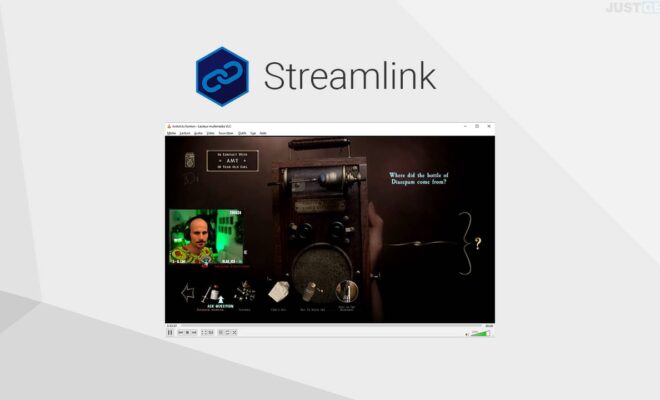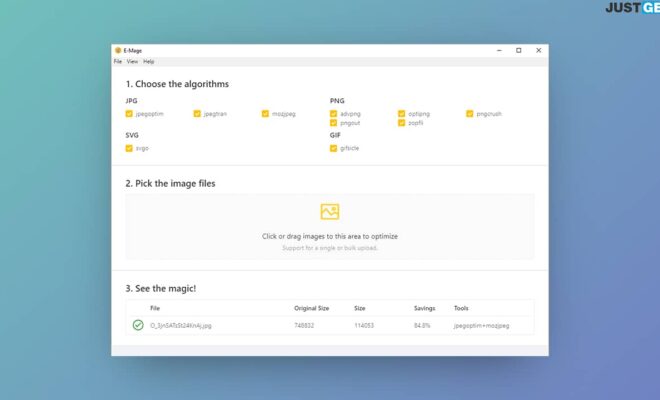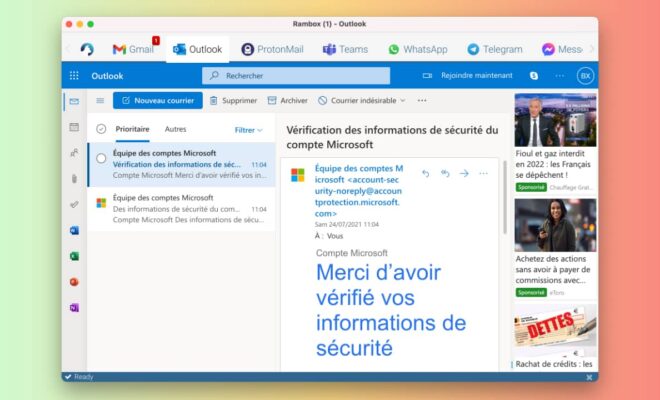Weather Bar: an open source weather application for Windows, macOS and Linux
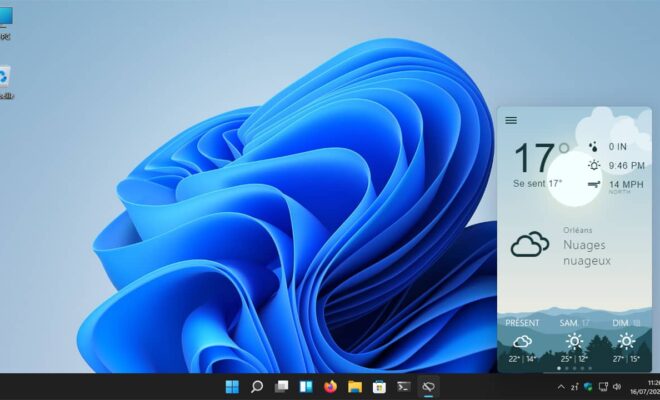
Before going out, many of us check the weather forecast. This can be understood. Indeed, it is not really pleasant to be surprised by the rain or the heat once outside. Most smartphones that exist today are equipped with a weather application. However, you can also check the weather forecast from your computer. Windows 10 and macOS operating systems natively integrate a weather widget. However, there are also alternatives that are much more discreet, but just as comprehensive as Weather bar. Check out this free app and open source in the rest of this article.
Free and accessible
There is no shortage of weather applications at the moment. However, if you are looking for an accessible, powerful and free tool, we invite you to use Weather bar. It’s about a application open source which was designed by Peter Schmalfeldt.
Weather Bar is compatible with Windows, macOS and Linux. Very practical, this application offers you the possibility of check the weather forecast from your computer’s taskbar.
Real-time weather forecast with Weather Bar
Weather Bar informs you of the weather in real time, but not only ! The application also allows you to consult the weather forecast for the next 15 days. This feature can be very useful, especially if you are planning to organize events.
Note that this application works based on weather conditions and astronomy. Because of this, you can count on it to give you precise information.
Indispensable options
There are many advantages to using the Weather Bar. It has several options that will make your life much easier. To start, it indicates the humidity level and the force of the wind. This tool also has a feature that allows you to save an unlimited number of personalized places.
In a few clicks, you can move from one place to another to check its weather. If you travel often, this feature will be essential for you. Thanks to these forecasts, you will have an idea of the clothes to put in your suitcase for your trip.
Weather Bar is an application that is available to everyone. In addition to being easy to use, it is available in 10 languages. You can choose from French, Russian, Chinese, Arabic, English, German, Japanese, Malay, Portuguese and Spanish.