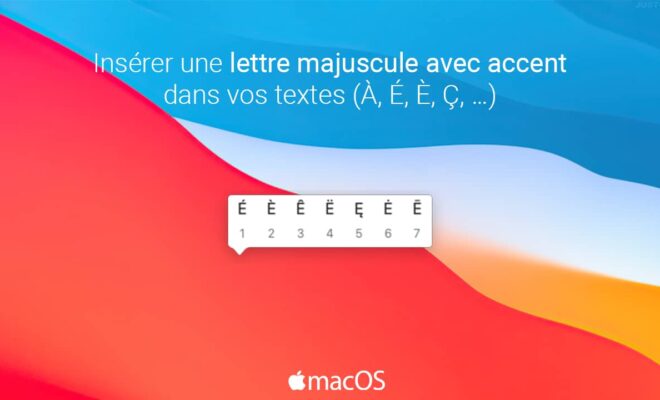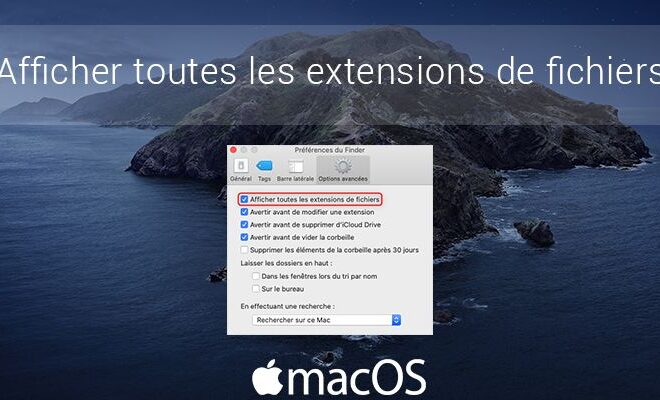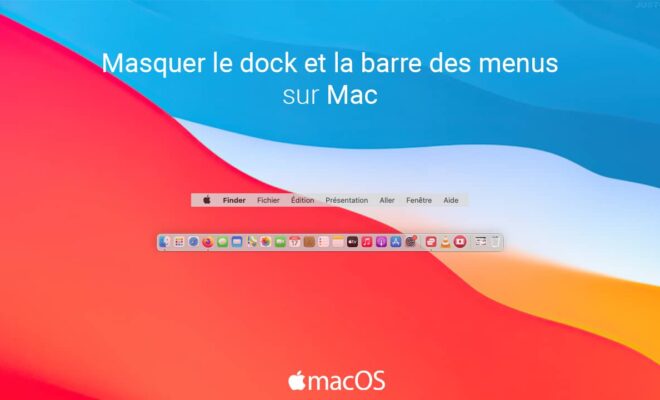5 tips to effectively protect your Mac

The current civilization leaves an important place to the technology which is revealed more and more omnipresent in the life of the Man. So owning a computer that offers the best features as well as the best security like a Mac is almost a basic necessity. However, advancements in technology also come with many setbacks such as cybercrime, theft and data loss. It is therefore useful to take actions to protect your laptop, even if it is a Mac.
If you are a Mac user and want to protect your computer from any attack, so keep reading this article. He unwraps 5 great tips for optimally securing a Mac.
Encrypt your communications
Your Mac can be vulnerable when you surf the Internet through unsecured networks like public WiFi. On these kinds of occasions, cybercriminals can spy on your online traffic through packet “sniffing” or ” the man in the middle “. These attacks can also lead to the loss of the confidentiality of your sensitive data, leaving your information within the reach of cybercriminals.
What should be done in this specific case is touse a VPN (virtual private network) for hide your IP address and encrypt your online traffic. In this way, the cybercriminals will have a much harder time locating your Mac.
Preferably use a privacy-friendly browser
When you browse the Internet, it is common to be confronted with many security threats. This is because hackers and various phishing sites use advertisements designed to emulate more popular sites to encourage innocent and unsuspecting Internet users to visit the website while entering their personal login details. .
This information (browsing history, bank details, residential address, phone number) is then stolen to hack the accounts of the various owners of this personal information, or even to blackmail them.
To avoid these kinds of situations for sure, it is recommended that you do not rely solely on Safari, Apple’s default browser. Instead, opt for browsers like Brave or Tor who are demanding on the confidentiality and anonymity of user data. These have built-in tools that block ads and other malicious scripts.
Install Mac Antivirus
A large number of Mac computer users ignore the use of a antivirus software, because they consider it unnecessary, given the level of sophistication of Macs. On the other hand, even the Apple company, which frequently touted its computers as virus-free, now recognizes that they can be infected with viruses.
In such situations, the correct solution is to install an antivirus for Mac to consider strengthen protection from your computer against vulnerabilities. It should be remembered that Mac computers are more and more popular and like Windows PCs, their rise in popularity certainly makes them a juicier target for computer spies.
Install a password manager for your different accounts
Unpredictable scenarios such as theft and loss of objects can occur during a human’s life. In consideration of this, it would be smart to consider such situations for your Mac which might fall into someone’s hands. malicious who would not hesitate to take advantage of your state to hack your accounts.
So consider installing and activating a password manager like Bitwarden to limit the inconvenience in such situations. This will be of great help to you for:
- Protect your Mac’s login password;
- Protect your social media login details or even your online banking information;
- Securely store your encrypted passwords;
- Create new complex passwords to crack;
- Safely save your online purchases or bank payment details;
- Notify you in the event of a breach of your data so that you can change your old passwords with a single click to new, more complex ones.
Encrypt and back up files saved on your Mac
When we talk about encryption, we remember in particular a process of file backup and securing private data through a password. It’s a good thing to do when you want to protect your Mac. And the good news is that the Apple company integrates an encryption tool into its Macs.
The encryption tool called ” FileVault »Remains easy to activate. By activating it, the hacker or thief who tries to break into your personal documents stored on your device will first have to go through the FileVault barrier which is not easy to decipher.
The “recap” of this article!
Without ambiguity, the Mac remains an excellent computer recommended for its security. Still, its users would do better to add an extra layer of protection against hackers by performing actions like data encryption and installing a Mac antivirus.