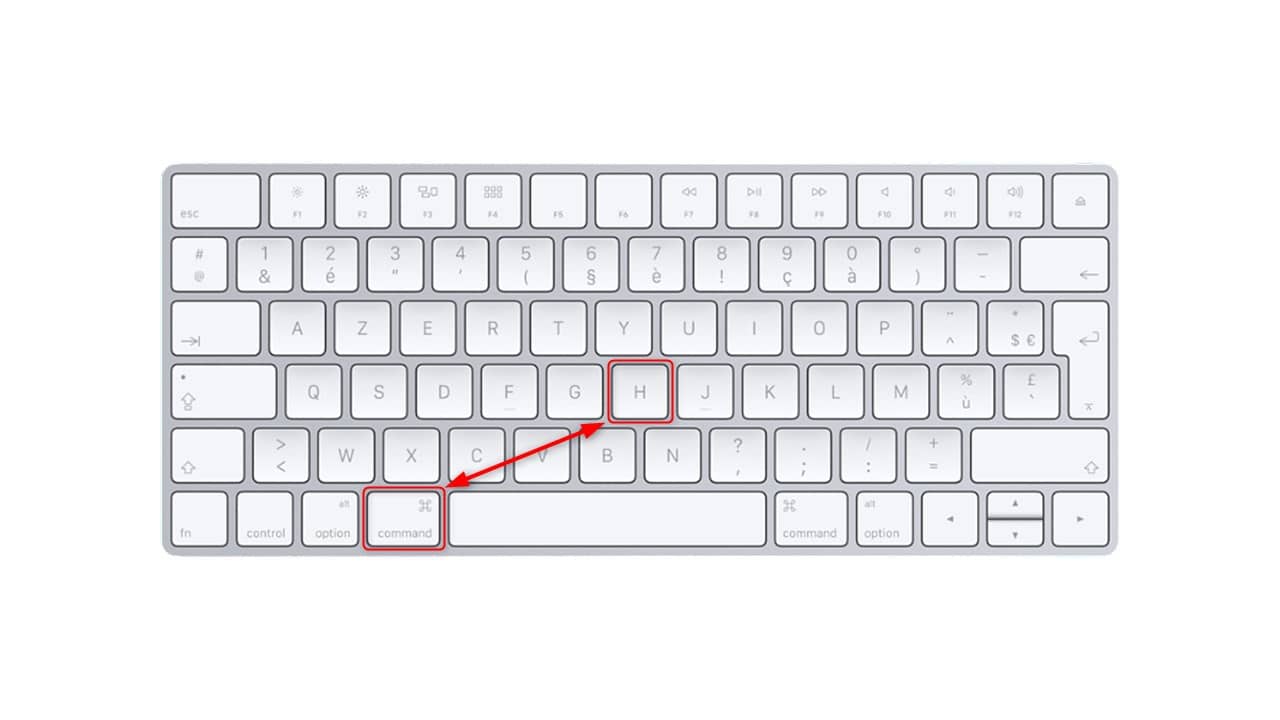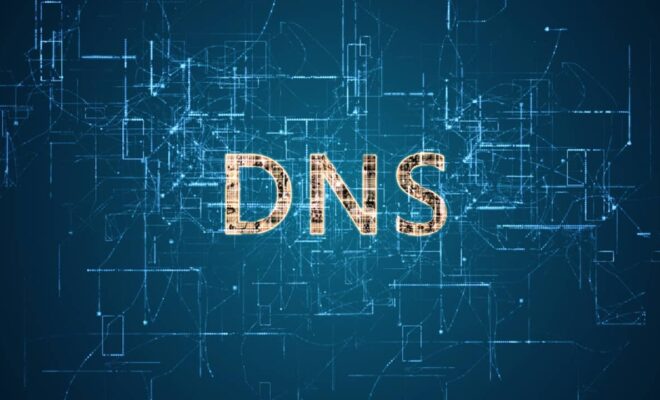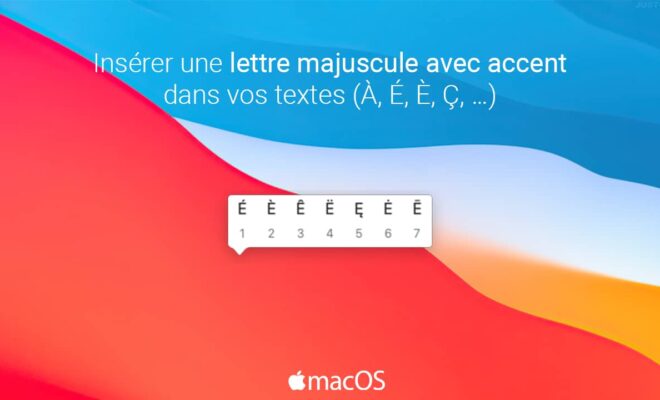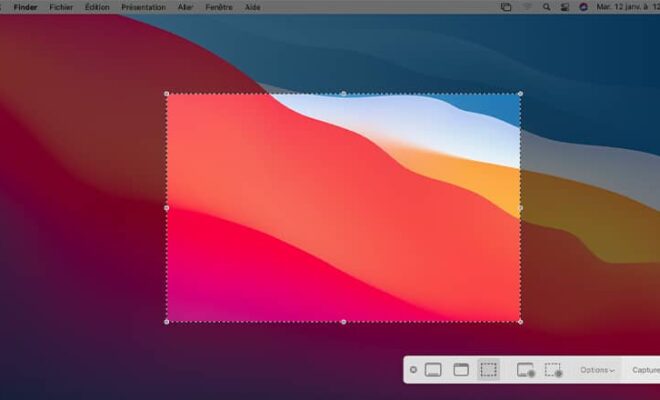macOS: hide background apps (keyboard shortcut)

When you are working on your Mac, you may tend to open multiple apps at the same time. And in this specific case, you can very quickly find yourself overwhelmed by open windows. Lucky for you, there is a small trick very simple which allows quickly hide all windows behind a running application. This tip comes in the form of a keyboard shortcut rather practical. Here is how to do it.
Hide background apps on Mac
For hide windows behind running software, you just need to use the key combination Option + Command + H. Thus, this will have the effect of creating a vacuum in the background, so that you can see more clearly.
Very useful if your Mac screen is overloaded with dozens of application windows. This allows you to quickly hide unused apps, without having to quit them one at a time. All of this only minimizes inactive application windows. The keyboard shortcut does not close anything. So you can easily access hidden apps again if needed.
Note that this keyboard shortcut will not make the icons placed on the desktop disappear either. Only apps open in the background will be automatically minimized (not closed).
Quickly minimize a window in macOS
To quickly hide an application window you can also use the keyboard shortcut Command + H. This will minimize all windows in the active application. You will no longer need to close windows individually.
However, note that if you have several dozen apps open, it can get boring very quickly. I suggest you use the previous keyboard shortcut mentioned above instead, you will save time.