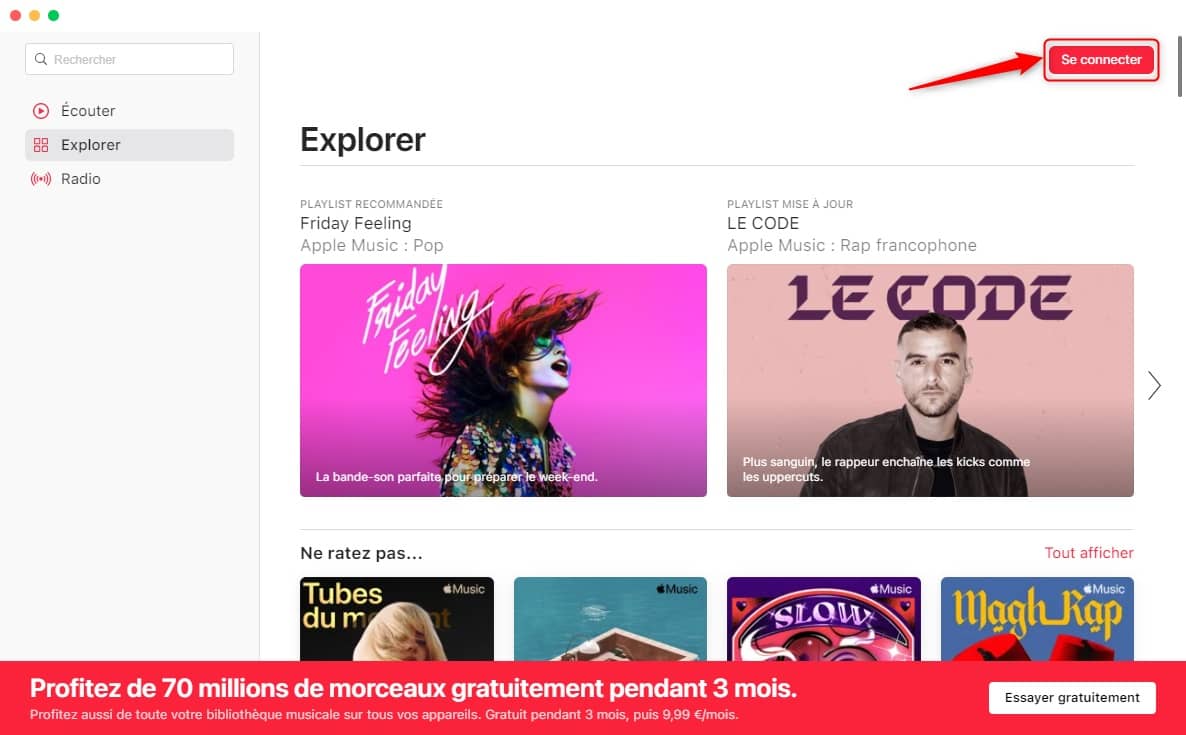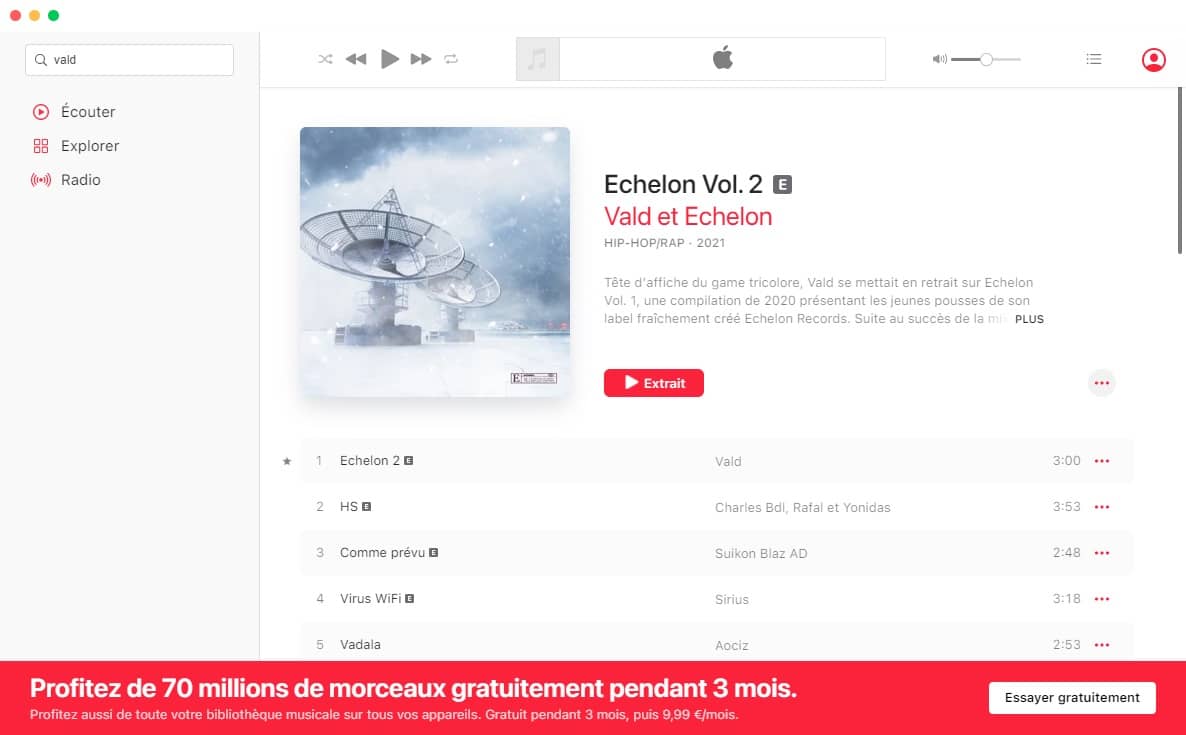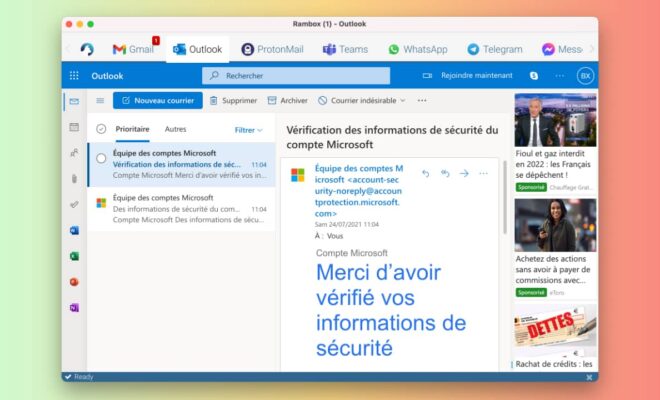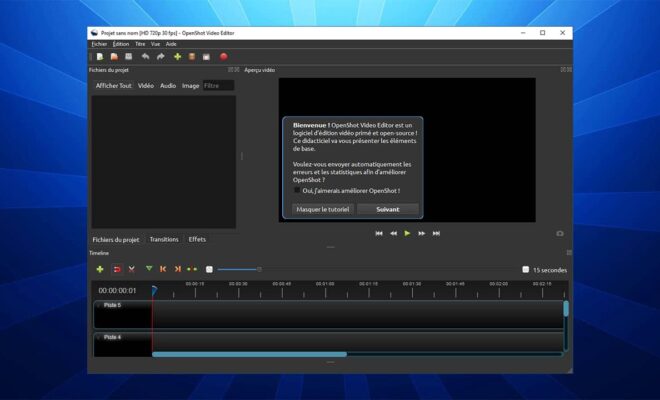Apple Music Electron: an open source alternative to iTunes (Apple Music) for Windows
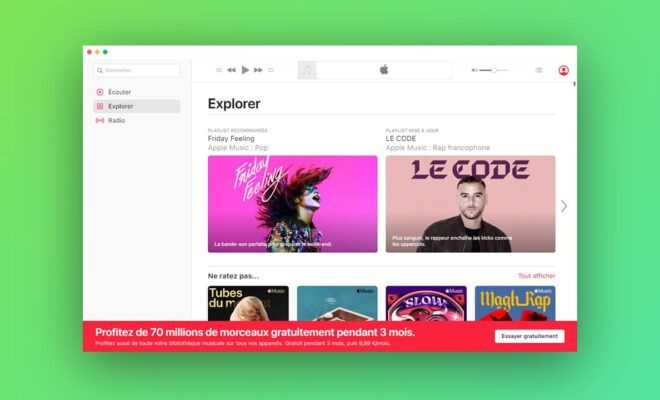
Many of us use Apple Music, the on-demand music service introduced by Apple in 2015. Owners of iPhones, MacBook Airs or other Apple devices can install the service there and listen to music and music. streaming podcasts. Not to mention the fact that Apple Music also allows you to enjoy the latest musical novelties. However, is it possible to enjoy Apple Music library on Windows ? Yes, thanks to Apple Music Electron.
Apple Music Electron, what is it?
If you are looking for a lightweight and open source alternative to the Apple Music app, look to Apple Music Electron. It is a program based on the Electron framework and which can be used on Windows.
To do this, you need to download the application and install it on your computer. Afterwards, the app will ask for your Apple credentials. If you already have one, you just need to fill in the said information but if you don’t, you will need to create a new Apple ID.
Note that you will need to sign in to an Apple device with this ID, otherwise the app will not be able to work.
Once you enter the user interface of Apple Music Electron, you will see a lot of similarities with the Apple Music app for macOS. This will allow you to search for albums, songs, podcasts, and other content.
You will also be able to listen to online radio from this application and even switch Apple Music Electron to full screen mode if you wish.
Thus, Apple Music Electron is the ideal and easy-to-use alternative to enjoy the same contents as on the Apple Music application on macOS but on Windows. To download this application, you just need to click on this link.
.