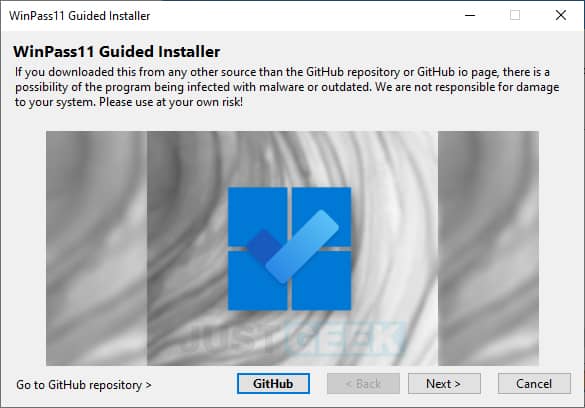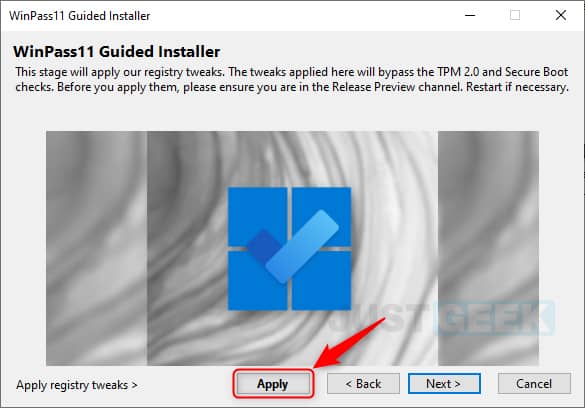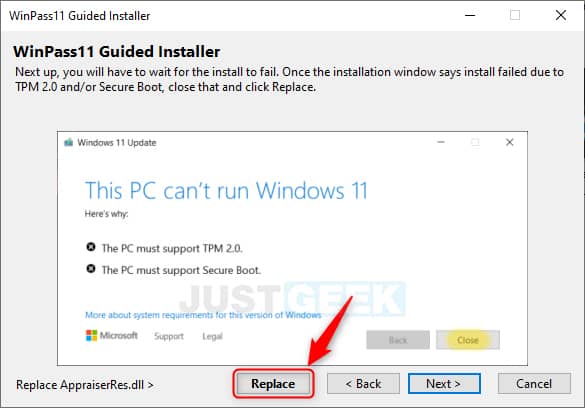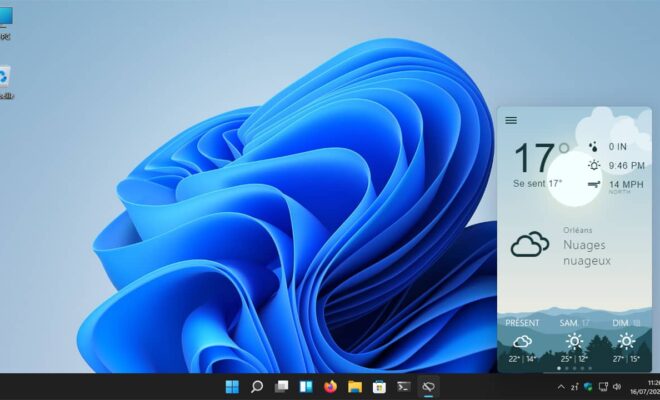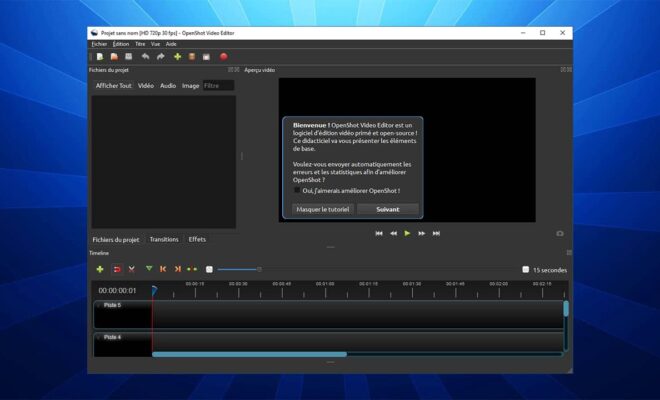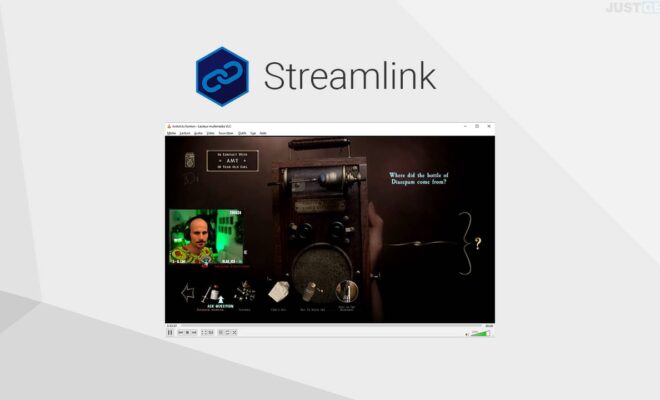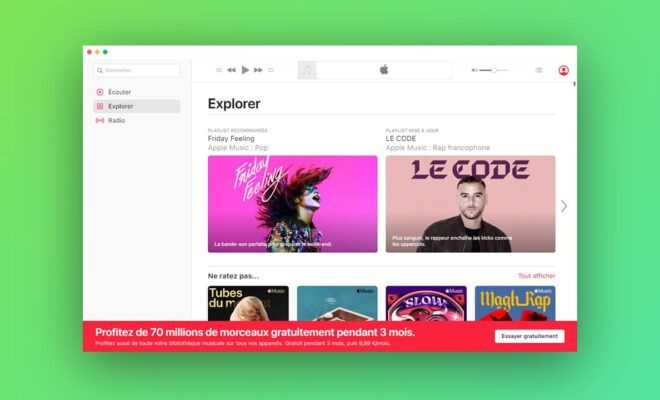WinPass11: install Windows 11 without TPM 2.0 and Secure Boot

June 24, 2021, Microsoft has lifted the veil on its new operating system, to know Windows 11. Subsequently, we learned that users who already had Windows 10 could install this OS for free. However, that promises to be more complicated than expected … Indeed, the installation of Windows 11 requires a minimum configuration required which for some users is a problem. To install Windows 11, you must activate TPM 2.0 and Secure Boot. Luckily, there is a way to bypass these requirements material and it is called WinPass11.
An open source tool to download from GitHub
If you want to install Windows 11 on your computer, it must be equipped with Secure Boot and a TPM 2.0 security chip. These are elements entirely dedicated to security. Unfortunately, only computers released after 2012 are equipped with it.
However, there is still hope for those who do not have the required hardware requirements. It comes in the form of open source software called WinPass11. This tool allows you toinstall Windows 11 on your PC even if it does not have Secure Boot and TPM 2.0. If you are interested, you can download it via the dedicated project page on GitHub.
WinPass11 guides you through the installation of Windows 11
WinPass11 is compatible with computers running Windows 10. Note that it is very easy to use. Before launching the program, make sure that automatic updates are enabled on your device. Once installed, WinPass11 will guide you through the Windows 11 installation process.
To get started, you’ll need to try and update your computer to Windows 11 when it’s available. If the update fails due to hardware requirements, start WinPass11.
The program will show you step by step everything you need to do to install the new Microsoft OS. Each time, you will receive instructions on what to do and which button to press. There is therefore no chance that you will mishandle. When all the steps of WinPass11 are completed, you will see that the installation of Windows 11 will resume as it should.
Note that you must have a good internet connection to install all the files for the new OS.