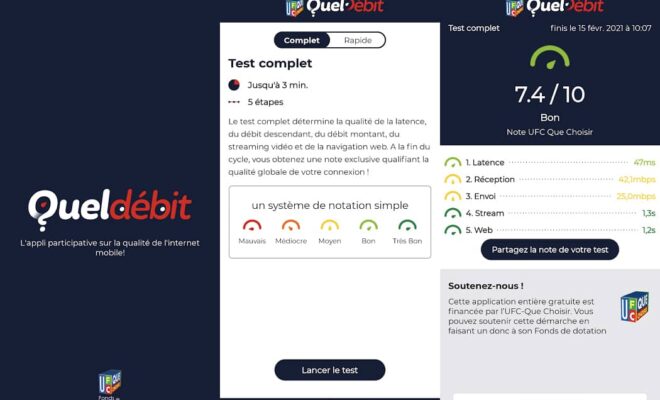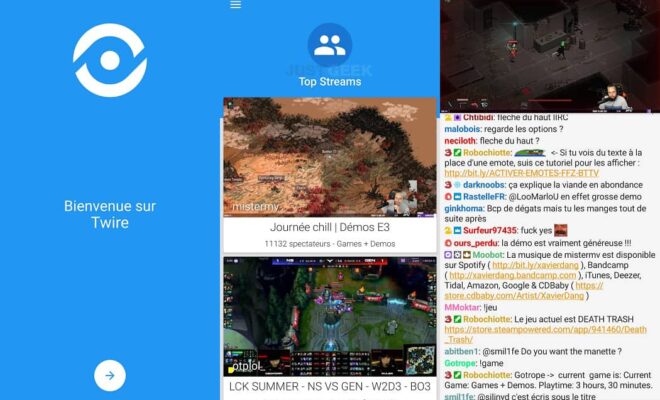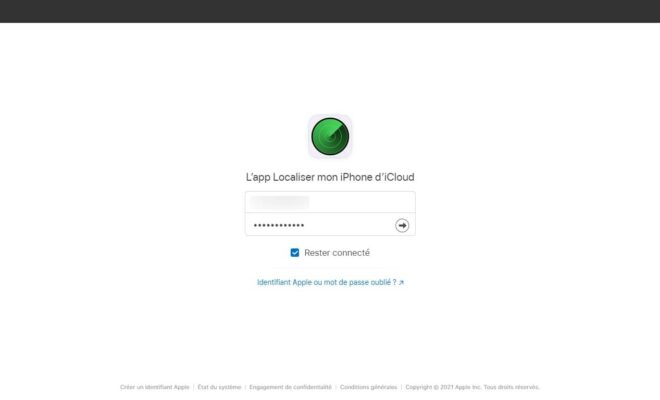How to read the QR code on the health pass?

When you get vaccinated against Covid-19, you get a paper certificate with a QR code when you leave, in other words a ” health pass “. For more convenience, you can flash the QR code in the TousAntiCovid application to take your certificate everywhere with you. And if you are reading this article, you probably don’t know how to read the QR code on the health pass. But don’t panic, I’ll explain everything in the rest of this article.
What information does the QR code of the health pass contain?
The QR code located on the EU digital COVID certificate contains several information about you: last name, first name, date of birth, number of doses of vaccine injected, date of injection, the manufacturer of the vaccine, the issuer of the certificate or even the country in which the vaccination took place. This QR code is therefore proof that you have been vaccinated against Covid-19. It is also your privilege to carry out certain activities which require to be vaccinated.
1. First, download the TousAntiCovid application from your smartphone Android Where ios.
2. Open the TousAntiCovid application.
3. Once opened, carefully follow the on-screen instructions, then click ” Scan a QR code “.

4. Bring the camera of your smartphone to the paper certificate and scan the QR code. Then press the ” Add »To confirm the addition of the certificate in the application.

✅That’s all! Now, when you will be asked to present your health pass, all you have to do is open the TousAntiCovid application, then go to ” Open my notebook “.
Inside is the vaccination certificate (s) and test certificates less than 3 days old. Simply present the QR code to the competent authorities to prove that you have been vaccinated against Covid-19.

.