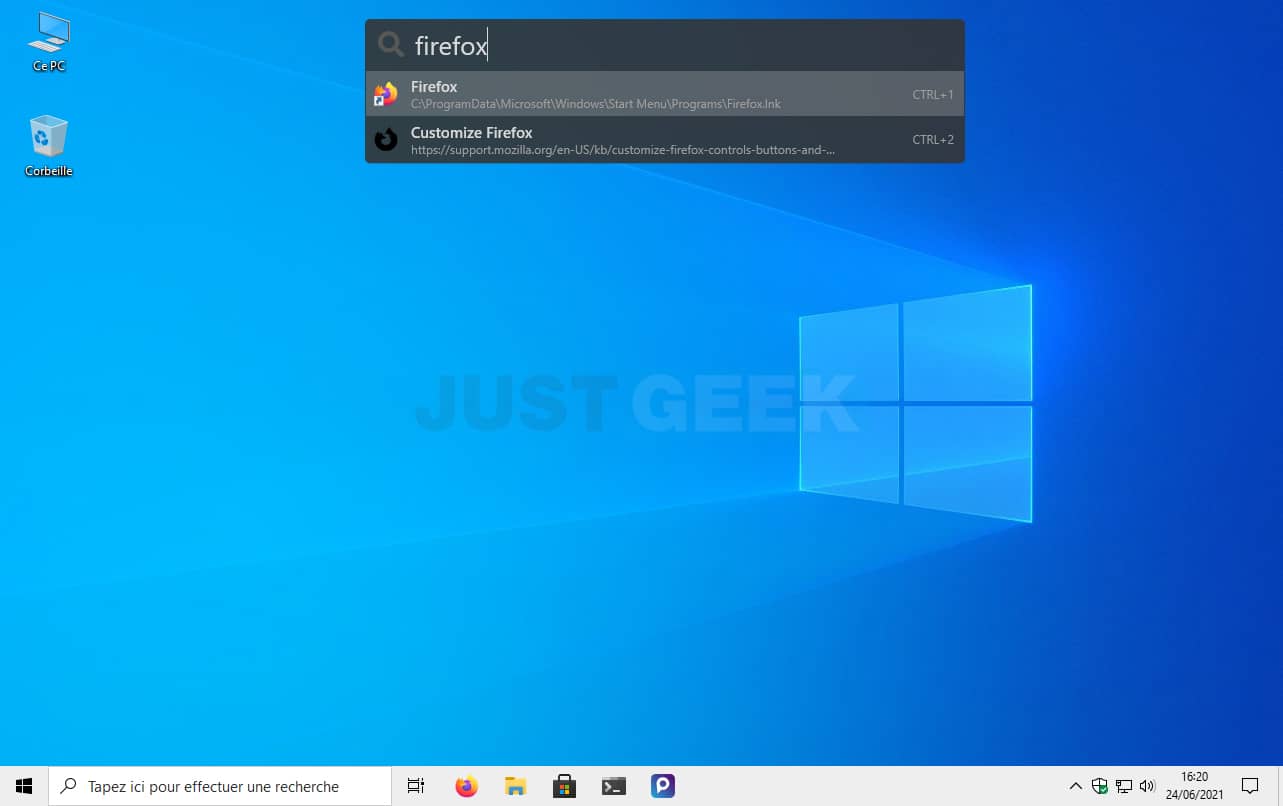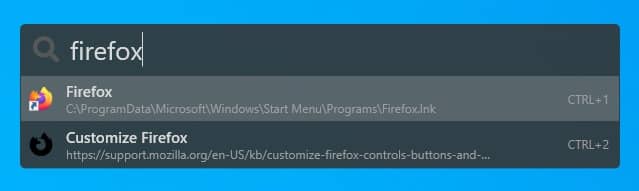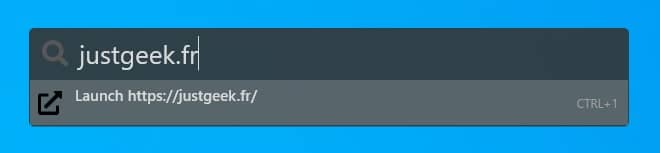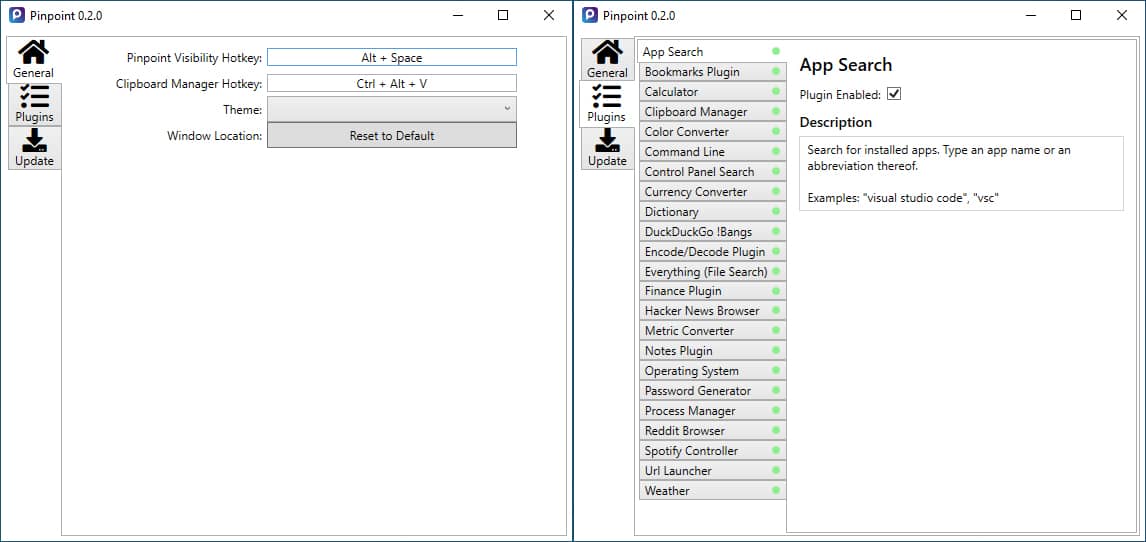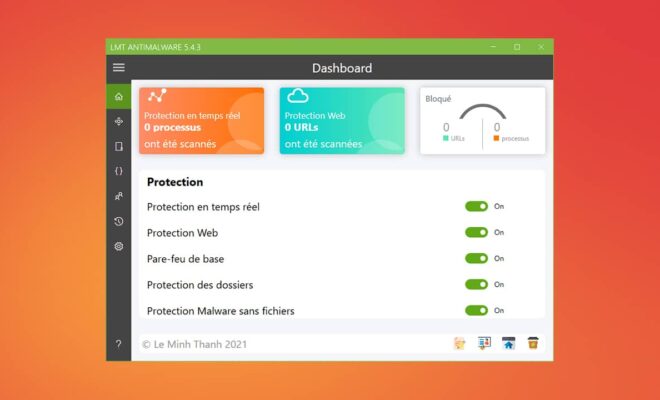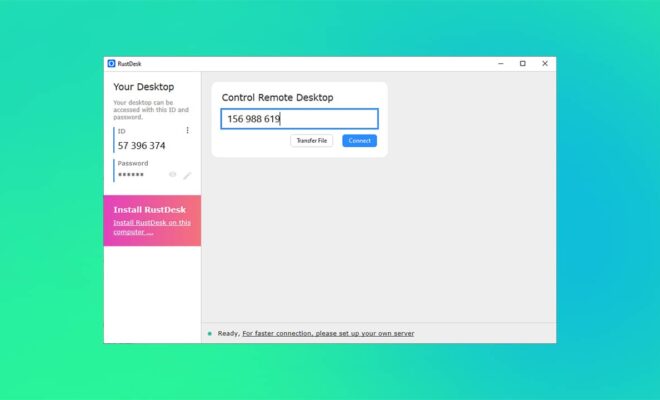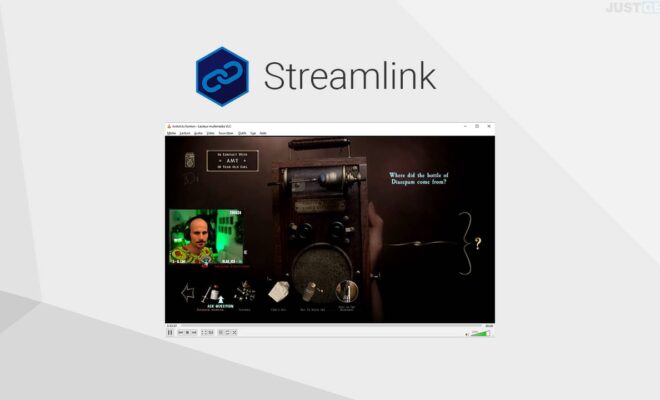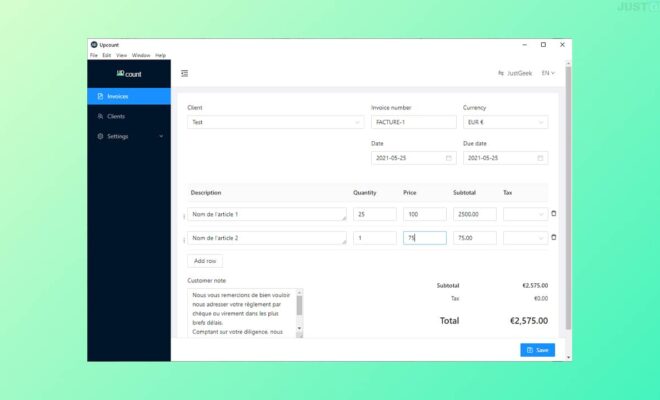Pinpoint: an open source launcher for Windows

a launcher Where application launcher may prove to be essential. Very practical, this tool makes your life a lot easier. As its name suggests, it is used to launch programs on your computer, but not only. You can also use a launcher to do research on the web and find files faster. If you are looking for a launcher for Windows that can meet all your needs, we suggest you test Pinpoint.
Do your research quickly
Searching for something on a computer can take a long time. It is precisely to facilitate this task that Pinpoint was created. This software open source can help you quickly open any program or file on your device.
This tool also has the advantage of working locally or online. You can therefore use it to carry out research on the web. Pinpoint has many strings to its bow. In particular, it has an intuitive and easy-to-use interface. What’s more, this tool is free and provides you with many features that you will not be able to do without.
An easy-to-access Windows launcher
Pinpoint is a tool that you can access very easily. Once installed, all you need to do is use the key combination ALT + Space. This is its default shortcut. However, you can customize it if you want.
When you are on Pinpoint, you can type the name of the program you want to access in the search bar. The tool will display its name and icon. To open it, all you have to do is double click on the result displayed on your screen.
Very attractive options
Pinpoint has a number of options that you will find essential in the end. Thanks to this tool, you will be able to test the fast launching of URLs or the fast note taking.
Apart from searching for files or programs on your computer, Pinpoint also offers you the possibility of performing currency conversions.
This software comes with a built-in calculator. You can also use it to check stock prices or weather forecasts. It can also be used to execute commands related to the power supply of your computer.
You will understand, Pitpoint is much more than an application launcher. You will find all these features in the program settings, section “Plugins”.
You can download Pinpoint via the project page on GitHub.