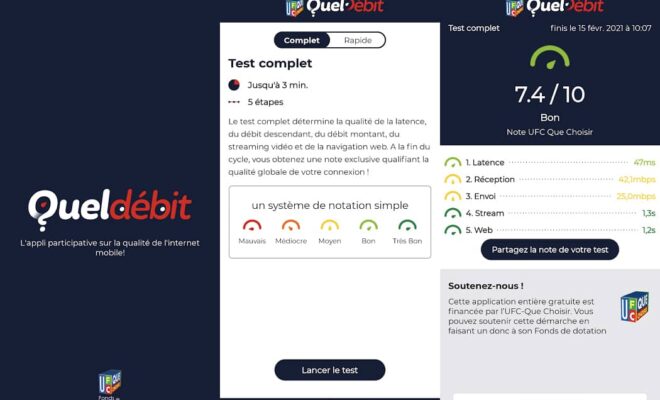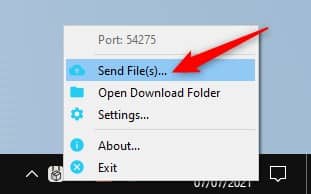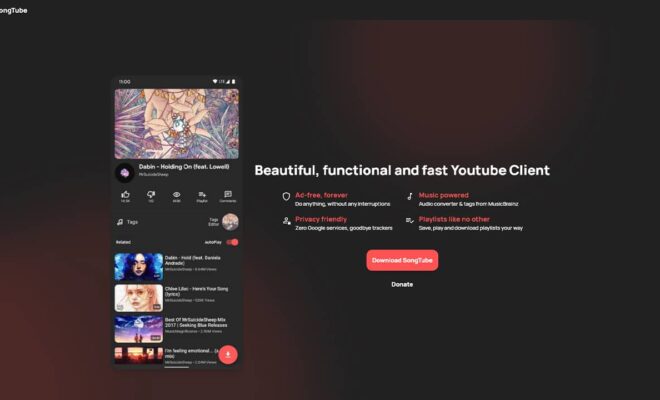PlantNet: identify plants with your smartphone

Are you a nature lover? Would you like to know every plant, tree, grass and other plants that you come across on your walks? I invite you to discover today PlantNet, a mobile application that allowsidentify any plant using your smartphone’s camera.
What is PlantNet?
PlantNet is an application that allows you toidentify plants simply by photographing them with your smartphone. It allows you to learn more about all the flora around you: from flowering plants to trees, herbs, conifers, ferns, lianas, wild salads and even cacti.
Moreover, if you feel a gardener / gardener soul in you, PlantNet can also point you to a large number of plants grown in parks and gardens.
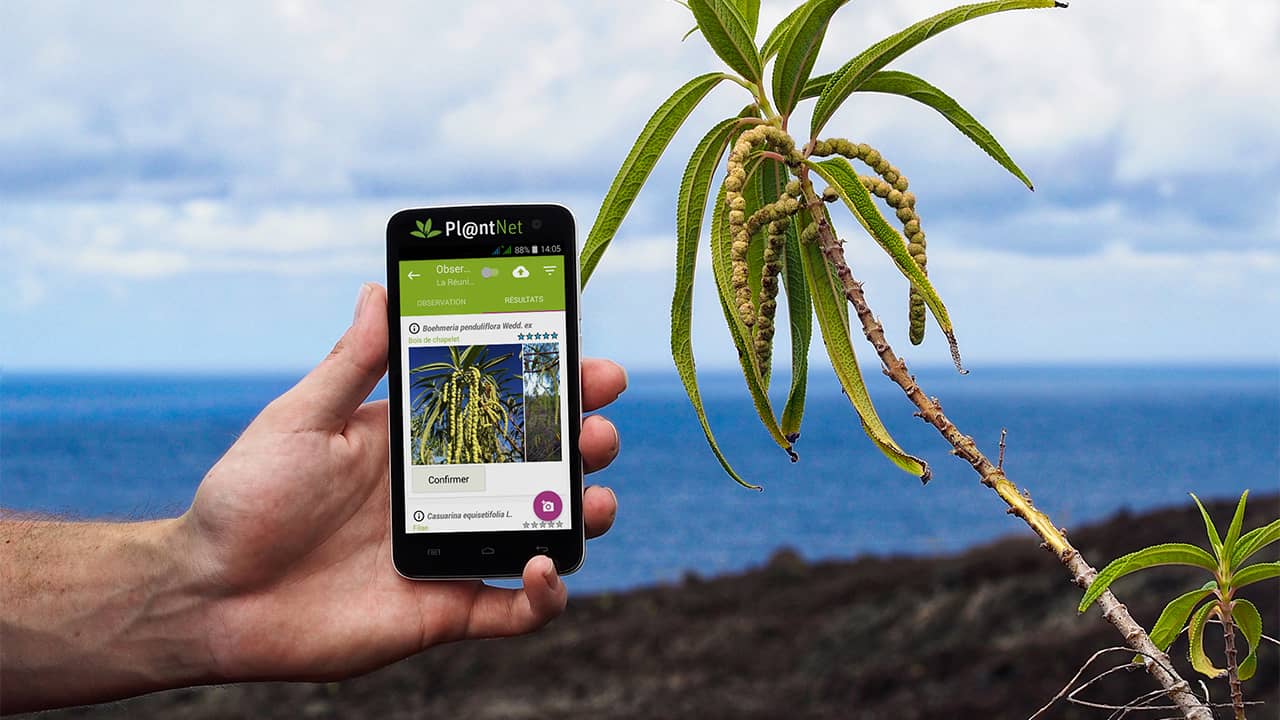
Much more than the Shazam of the plants
You should know that PlantNet is not just the Shazam of plants. It is also a large participatory science project. Thus, all the plants you photograph are collected and analyzed by scientists all over the world. Their goal ? Better understand the evolution of plant biodiversity to better preserve it.
At the origin of this service is a team of botanical researchers which brings together CIRAD, INRA, Inria, IRA, Tela Botanica and Agropolis Foundation.
PlantNet is also easily accessible from your computer via your web browser only on your smartphone via an application available on Android and ios.
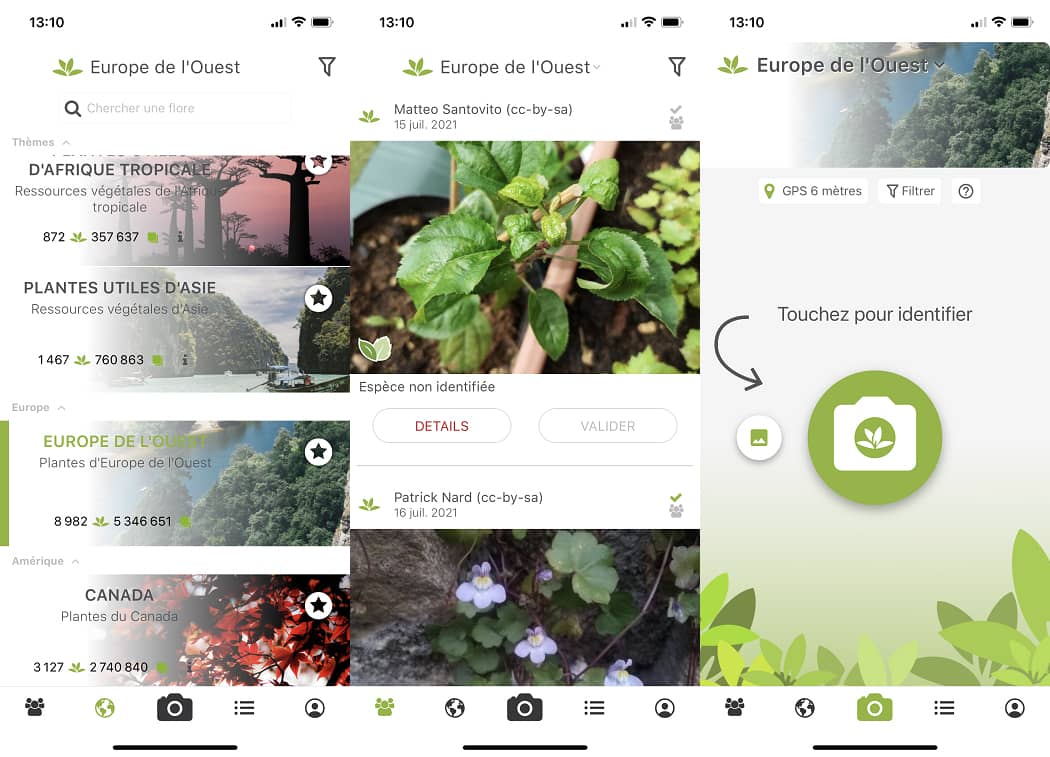
To use this app, all you need to do is take a picture of the plant you are interested in. You then choose the associated organ: leaf, flower, fruit, bark, whole plant or other. Then, the application is responsible for identifying it thanks to its database enriched by its members and validated by scientists.
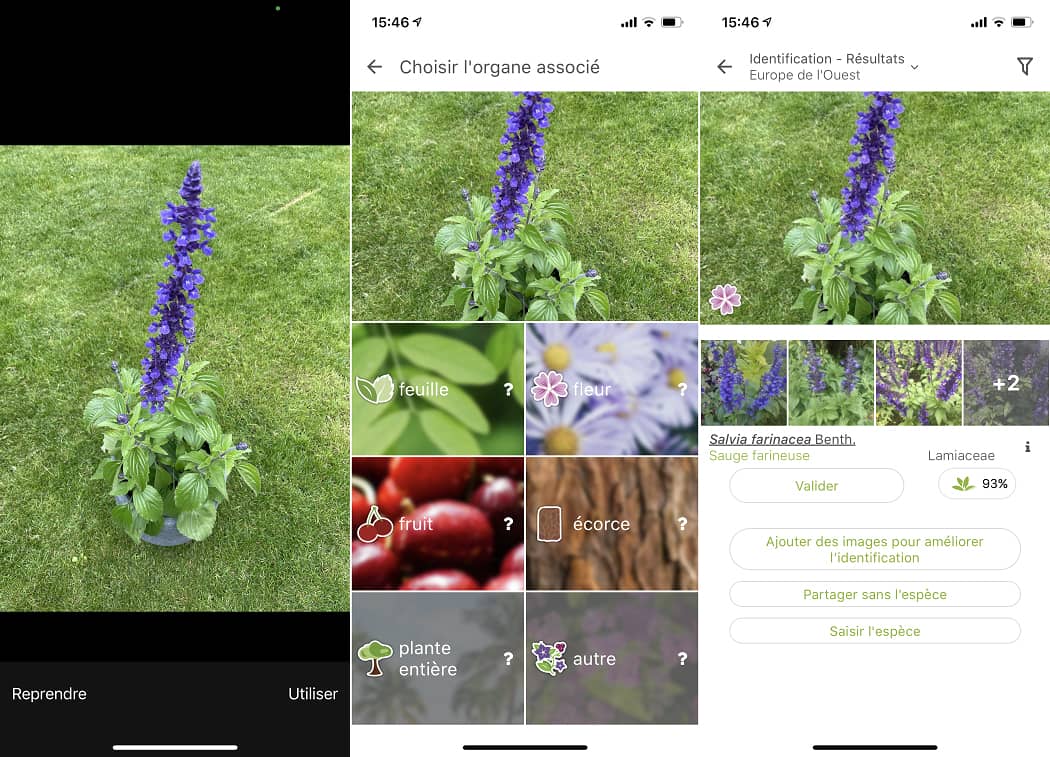
However, to increase the reliability of the results, the user should take pictures of the important elements of the plant or tree to be identified. It can be flowers, fruits, leaves, thorns, buds, hairs on the stem or any particular element on the flower.
Namely that at present, PlantNet can identify up to 20,000 plant species. But the scientists behind this project want to achieve 360,000 identifications of living species on earth and are counting on the participation of users of the application to achieve this.
.