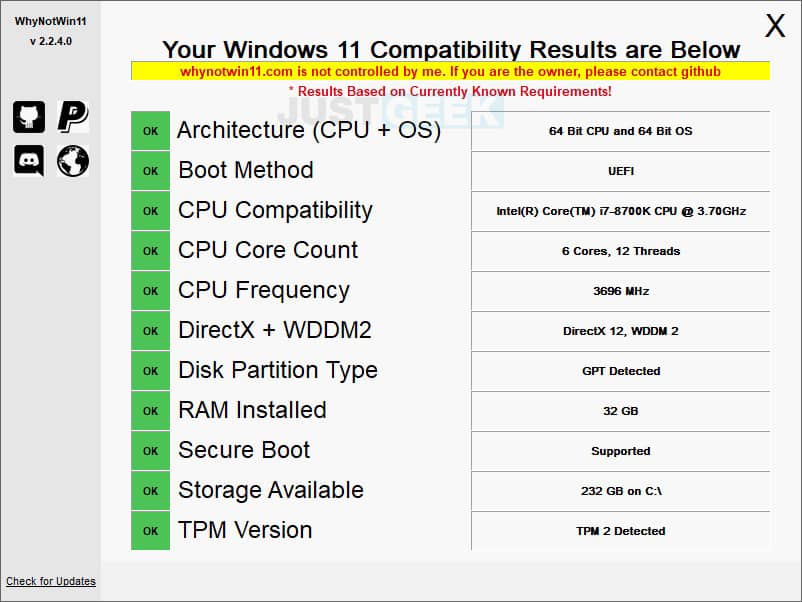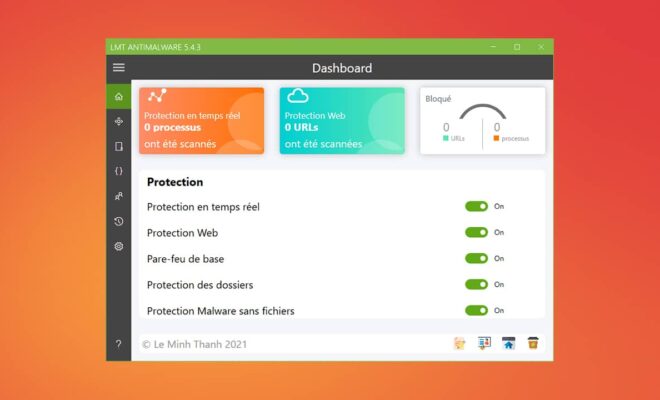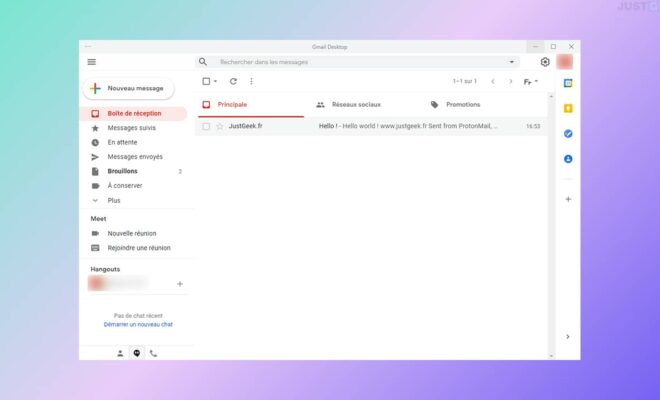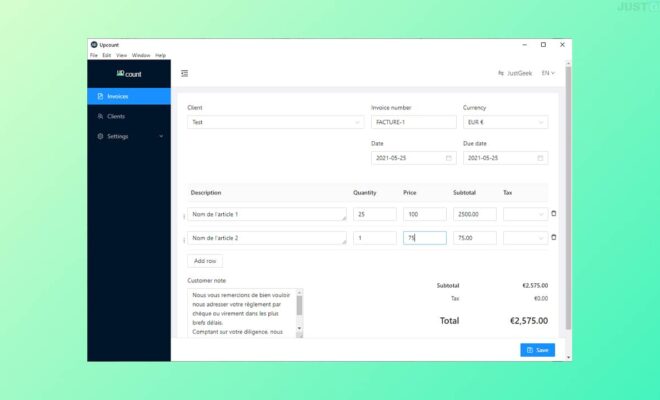WhyNotWin11: identify why your PC is not compatible with Windows 11
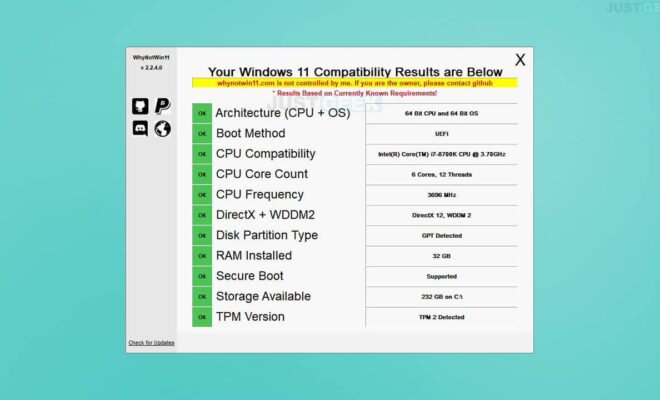
For check if your PC is compatible with Windows 11, the giant Microsoft has put online an application called PC Health Check. However, when you perform the compatibility test and it fails, you get a simple message telling you that your PC is not compatible. In short, you know that your PC is not compatible, but you don’t know why …
Fortunately, we can always count on some (obviously more competent) developers to create alternatives. In this sense, I present to you today WhyNotWin11, a open source tool which tells you in detail the items in your configuration that do not meet the requirements of Windows 11.
WhyNotWin11, an open source tool that checks if your PC is compatible with Windows 11
WhyNotWin11 is a free program that you can download from the GitHub platform. It is a portable tool. Therefore, no installation is required. Just run the program in administrator mode and that’s it.
The tool will automatically scan your PC to see if it is compatible with Windows 11. Here are the items that the software will analyze:
- System and CPU architecture
- Firmware (BIOS or UEFI)
- Processor compatibility (CPU)
- Support for DirectX 12 and WDDM2
- Random access memory (RAM)
- Secure Boot
- Storage
- TPM version
If you get a green square with the words “OK”, then everything is good. On the other hand, if you get an orange square with a question mark, there is uncertainty as to the compatibility. And finally, a red square simply indicates an incompatibility.
Source : XDA-Dev