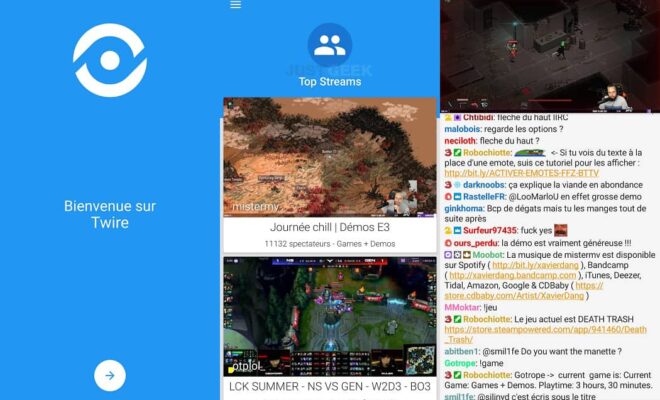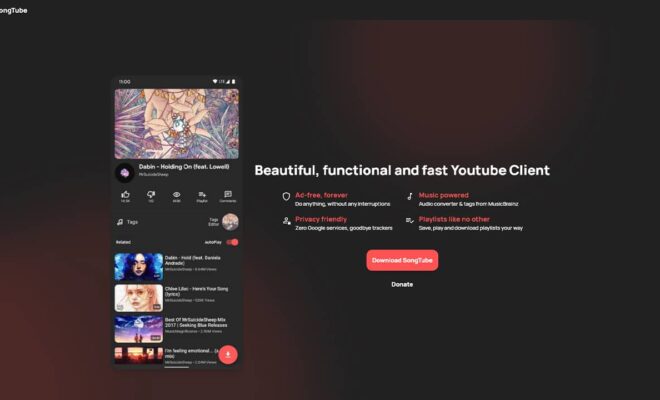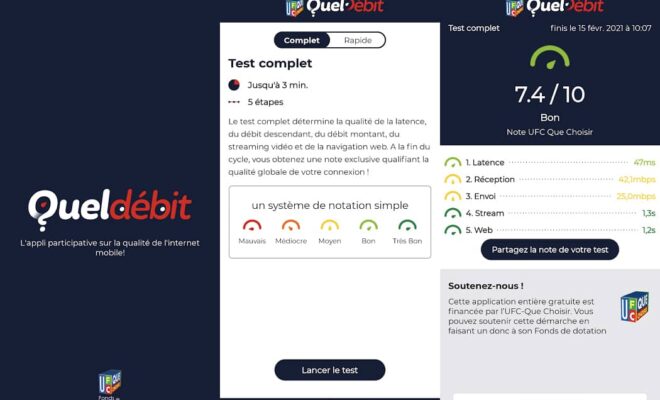Check the health of cables and chargers with Ampere

Most of the devices we use every day depend on a charger. Without it, it is impossible to use a smartphone or tablet if its battery is flat. Charging a device, however, depends on the state of its charger. If your cable or adapter is faulty, it may have an impact on the condition of your battery. On the other hand, recharging may take longer than expected. To overcome this, we suggest you test the health of your chargers with the app Ampere.
An application that evaluates the amperage received by your battery
It is not advisable to use cables and adapters which are not suitable for your device or which are damaged. In the long term, this may indeed damage your battery. It is to help you verify if the chargers you are using are healthy and suitable for your devices that the Ampere app has been created.
The application Ampere was designed for Android devices and is available for free on the Play Store. Once downloaded, you can start using it on your smartphone or tablet to check the health of your cables or chargers.
To get started, test the app with your device’s original cable and adapter. Plug in your original charger, launch the app and wait 10 seconds to find out the amperage received by your battery. The result you get will serve as a benchmark for other chargers you test.

Compare the health of your chargers
When you have obtained this result, you can unplug your original charger. Now replace it with the charger or cable whose health status you want to assess. If the result that appears shows a lower amperage than that recorded with your original charger, it means that your device will take longer to charge.
The value displayed by Ampere translates to mA (Milliamps). Chargers in poor condition generally have low amperage. It should be noted that the lower the value of the amperage, the longer the charging time will be.
Ampere also allows you to estimate the power consumption of your Android device.
.