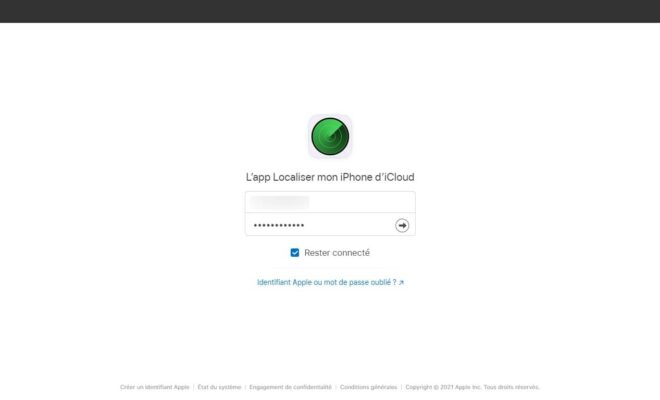Stremio: an open source video streaming application

How about power watch all your movies and series in streaming from a single interface ? That would be cool, wouldn’t it? Well, it’s possible thanks to Stremio ! This is a modern, cross-platform media player which brings together all the content of the famous streaming platforms (Netflix, Disney Plus, Amazon Prime Video…), and much more.
What is Stremio?
Stremio is much more than a simple multimedia player (media center). It’s a open source video streaming application available on Windows, macOS, Linux, Android and iOS. Thanks to it, you can discover, watch and organize all your movies, series or animated from a single interface. You will no longer need to juggle the different streaming platforms to which you have subscribed to watch video content.
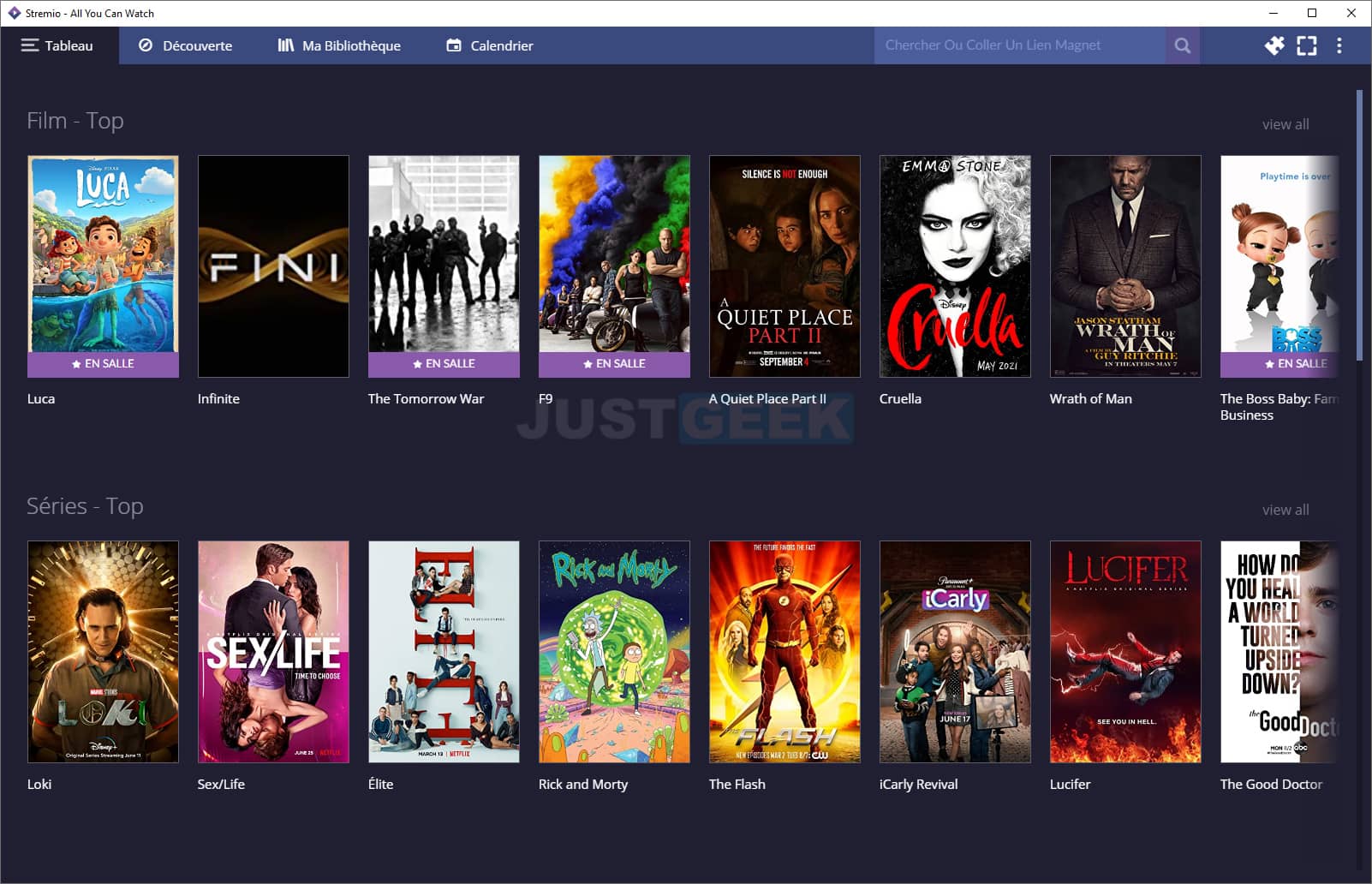
Stremio gives you the freedom to watch whatever you want, wherever you want. Whether it’s a movie, series, animated, TV show or even a YouTube channel, Stremio is able to bring it to you. What’s more, you don’t even have to subscribe to a streaming service to watch the content that interests you.
Indeed, Stremio integrates an addons system (or add-ons) which allows it to go unearth any video content on torrent sites. However, note that this practice is not legal as these are works protected by copyright. But as the other one will say, a little VPN and you’re done 😉
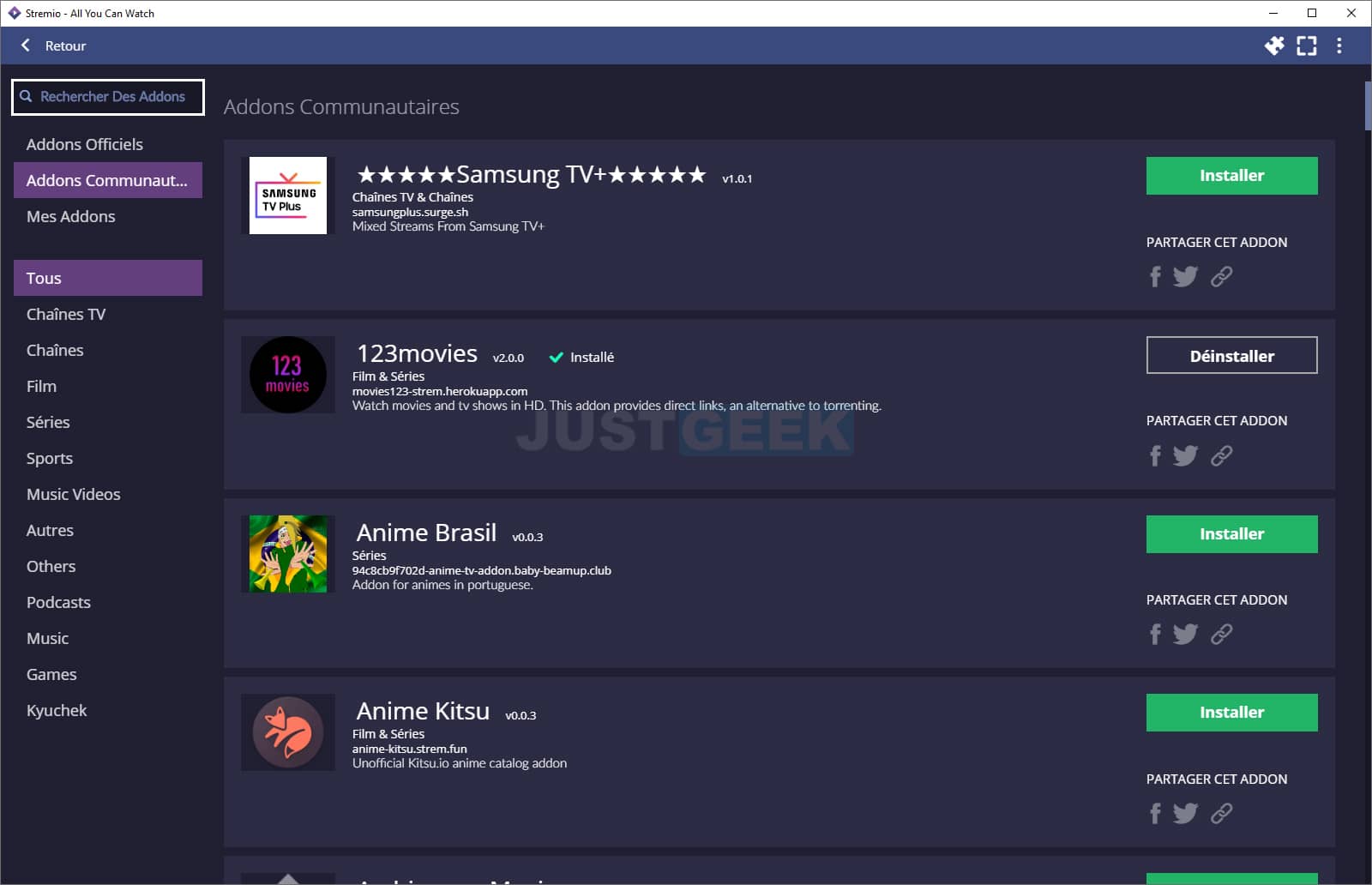
Also, note that the application also supports magnet links, that is, torrent files. You will be able to watch a torrent (film, series, documentary, animated, etc.) in streaming from the Stremio interface.
The operation of Stremio is very simple. Start with download the Stremio application from the official website. Once you’ve downloaded the app, all you need to do is create a guest account to use it.
You will then access his extensive catalog of movies, series and YouTube channels. By default, movies and series come from famous streaming platforms like Netflix, Disney Plus, Amazon Prime Video, etc. However, you have the option of expanding the catalog by adding addons. For example, you can install the 123 movies addon which offers direct links to many video content.
For watch a series or a movie in streaming, you just have to click on its cover. You will then obtain information on the film or series in question (trailer, duration, year, genre, director, cast and synopsis), but also direct links to view content in different qualities (480p, 720p, 1080p or 4K).
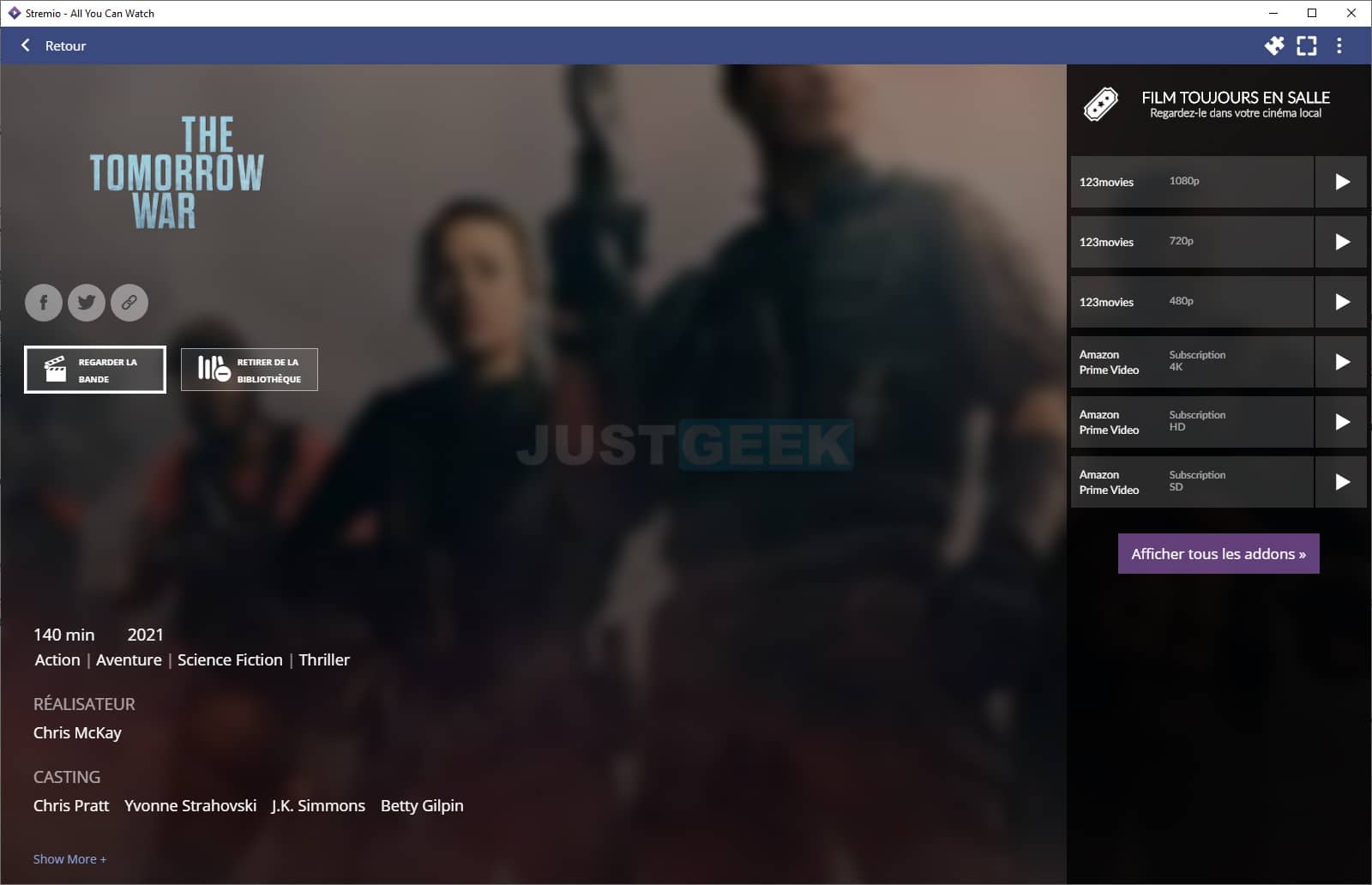
To launch the content, simply click on the “Play” button of your choice located on the right side of the interface. And let’s go for viewing!
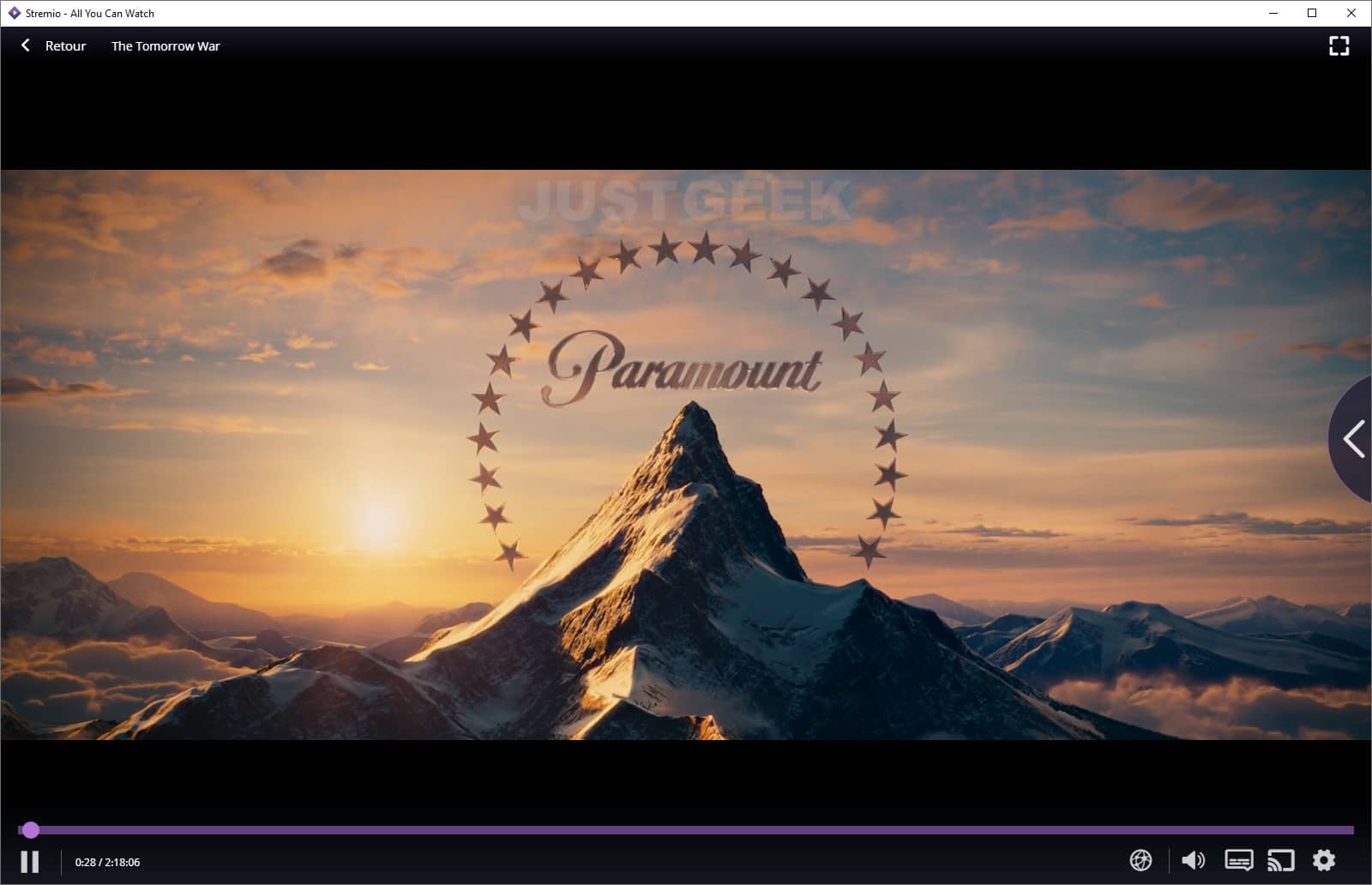
By the way, if you want watch a movie or a series in torrent, you must first retrieve its magnet link. To do this, visit a torrent site like Oxtorrent or Yggtorrent.
Copy and paste the magnet link in the Stremio search bar located at the top right, then click on the small magnifying glass. Finally, all you have to do is start playing your movie or series.

Enjoy!
.