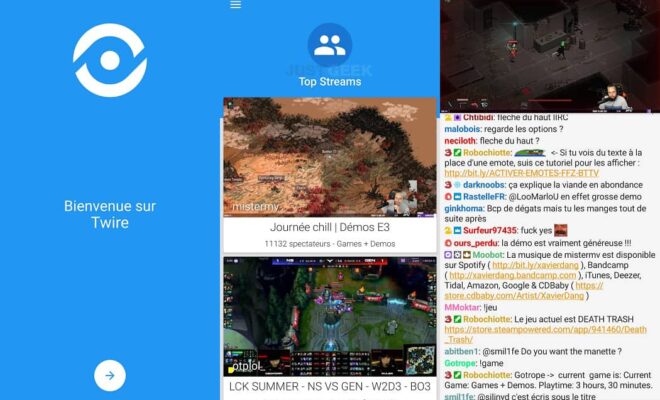How do I locate my lost or stolen iPhone?
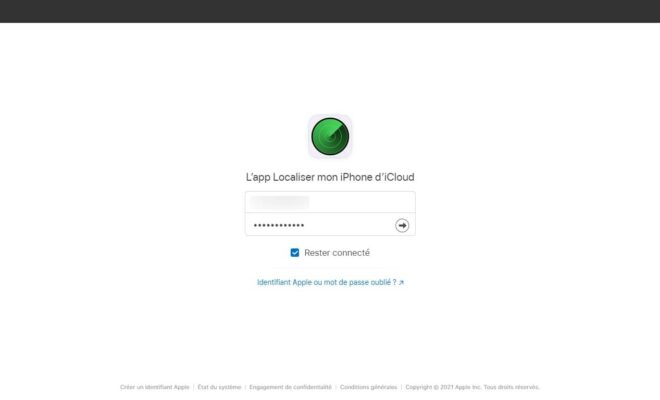
Did you just lose your iPhone? Worse yet, has your smartphone been stolen? Don’t panic, Apple has it all covered! Indeed, you may have a chance to find your lost or stolen iPhone thanks to geolocation and the Locate application.
In this article, I explain the whole procedure to geotag your iPhone and finally get your hands on your precious Apple smartphone. Let’s go !
Locate my lost or stolen iPhone
As the name suggests, the Find My app helps you locate a lost iOS device. From a simple web browser, you can locate and control your iPhone remotely. To do this, I invite you to follow the few steps below:
1. Firstly, open your web browser (Chrome, Firefox, Safari, etc.) from any device (Windows, macOS, Linux, Android, iOS, etc.).
2. Go to the site https://www.icloud.com/find/.
3. Sign in using your Apple IDs.

4. Then, from the “Find my iPhone” page, click ” All my devices “, then select your iPhone from the list.
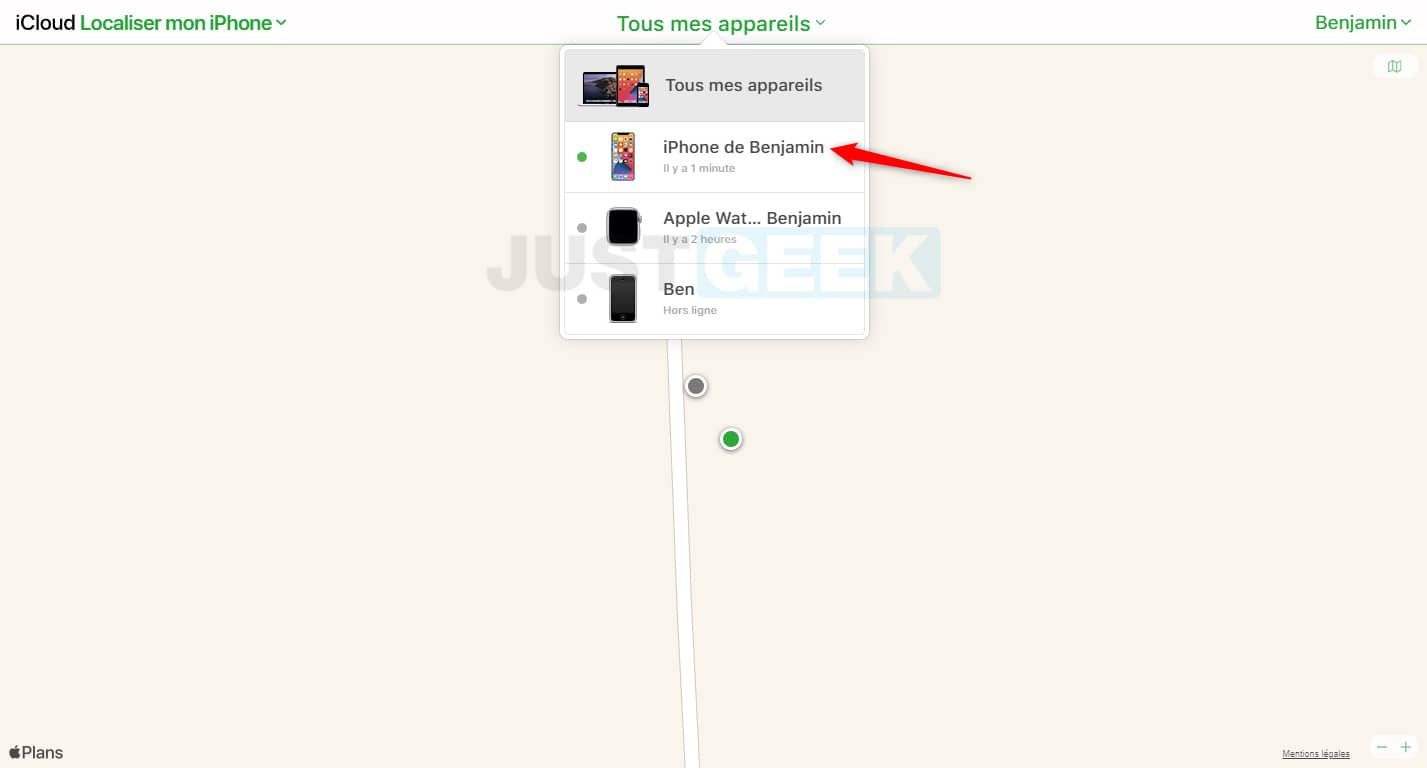
5. You will then see a dot appear on the map indicating precisely where your iPhone is located. You can zoom in or out if necessary using the ” + ” and ” – »Located at the bottom right of the page.
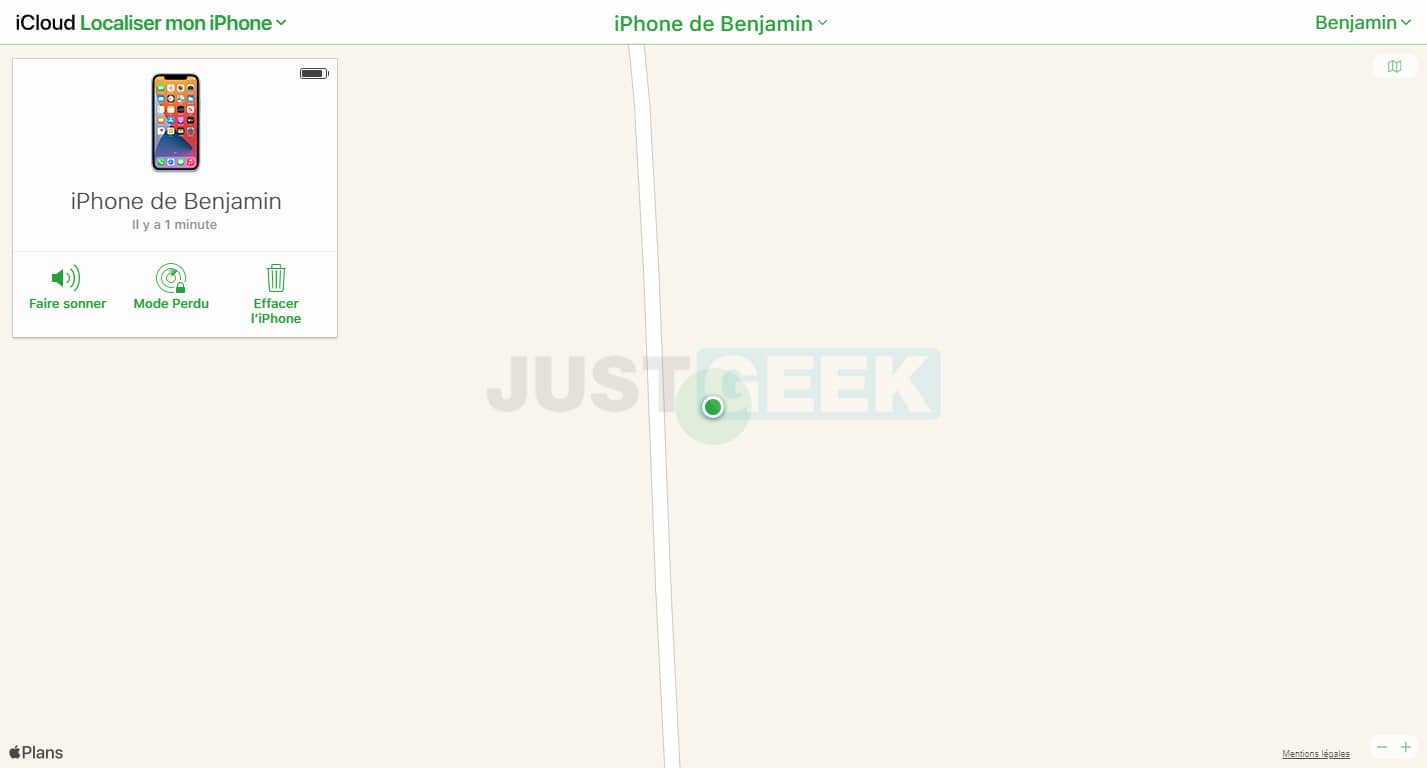
6. All you have to do is search in the indicated area to find your iPhone. And when you’re there, you have the option to ring your iPhone to make it easier to find it. To do this, simply click on ” To ring “.
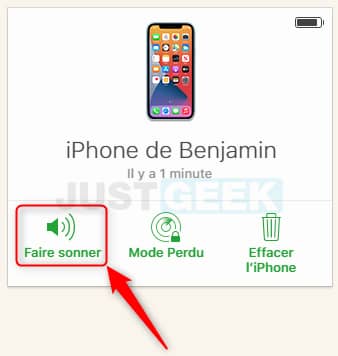
In addition, you will also notice that two other buttons are available: ” Lost Mode ” and ” Erase iPhone “.
- The button ” Lost Mode »Allows you to lock your iPhone remotely using a passcode in order to protect your information. Also, this disables the Apple Pay feature and gives the option to enter a personalized message asking anyone who finds your missing device to contact you.
- The button ” Erase iPhone »Allows, as its name suggests, to erase the entire contents of your iPhone. But be careful, if you choose this option, you will no longer be able to follow its position.
.